Worth repeating: Inbox Zero - how I do it
I’ll be celebrating three years of routinely clearing out my email inbox come January. I wrote this nuts-and-bolts post about how I do it in January 2012, after I’d been practicing this habit for a year. Now, more than a year and a half later, nothing’s changed. I use the same procedures and I’m still in love with this habit, which make my life unequivocally better.
It’s been over a year since I started my Inbox Zero habit. On January 2, 2011 I cleared out my email inbox. And, for the most part, it’s been empty at the end of each workday since.
In May of last year, I blogged about why I love clearing out my inbox every day. You can read more detail in the post, but the bottom line is that clearing out my email inbox every day is easier than not clearing it out. Each day my inbox has only new messages in it. Nothing lingering. No time bombs. It’s fantastic.
Moreover, having an Inbox Zero habit prompts me to respond to messages that, in the past, I would have let linger in my inbox. It forces me to make decisions today, not tomorrow or next week. That not only enhances my productivity; it frees up my brain!
Today I thought I’d share the nuts and bolts of how I do it, since it seems to be the kind of thing that many consider difficult. In reality, I find it very easy.
Here’s an important note: When I talk about Inbox Zero, I’m not talking about deleting all my emails. I keep thousands of emails. But they’re filed away from my inbox, waiting for me to refer to them. They’re not mixed in with new emails.
I use my MacBook’s Mail program as an email client. All my emails are downloaded to my computer, which is how I like it. I see no reason, though, that these principles wouldn’t apply to cloud-based systems, like gmail.
- I have many, many email folders. The one I use the most is called *Archive. (More on that below. The * ensures that the *Archive folder is at the top of my list of folders.) I also have folders for various volunteer activities, one called Clients, another for Prospective Clients, and folders for each email list I’m on.
- I use rules to divert listserv emails to designated folders, so they never hit my inbox. Google groups, yahoo groups, any other group emails automatically go into their respective folders and I read them at my leisure. Same goes for messages from Twitter telling me I have new followers.
- For those emails that do land in my inbox, I read and respond as necessary. Ideally, I respond immediately and then move that message out of my inbox. If the incoming message doesn’t apply to a volunteer activity or isn’t from a client or prospective client, I move it into the *Archive folder. If I don’t need to keep it, I delete it. If it doesn’t require a response, but I want to keep it, I just file it.
- By far, most of my emails end up in the *Archive folder. Thanks to the robust search capabilities of my Mac, I can always find an old message; I don’t have to be more detailed in the filing.
- If a message requires action after the response, I flag it, add it to my task list, then file it. In Mail, when I click on the word Flagged in the sidebar, all flagged messages are displayed. No need to move it into an action folder (which I always found scary to look in) and then refile it when the action is done.
- At the end of each day, I go through any emails left in my inbox, respond as necessary, file and delete. It’s that simple.
The number of emails that land in my inbox each day isn’t huge—usually less than 100—and this system works very well for me. It’s very easy to maintain. I typically take a break on the weekends, which means that I have a backlog to deal with Monday morning. (That’s not ideal, but the break feels important.) During the week, I strive for—and unless I’m traveling, almost always achieve—inbox zero.
I have an iPad and I read my email on my iPad (using the Mail app) when I’m out in the world. I automatically blind copy myself on outgoing messages on my iPad, so those messages end up in my inbox on my computer. I just file them along with the rest, thus maintaining a correspondence record in my Mail program. But I don’t worry about Inbox Zero on my iPad. I left the device delete all messages at certain thresholds.
I have a secret weapon in my email success: an accountability buddy. At the end of every weekday my friend and colleague Aby Garvey and I send one another an email about the status of our inboxes. It’s highly motivating and, in the beginning, also helped me remember to clear out my inbox.
Inbox Zero may or may not be attractive for you. It’s certainly been helpful for me and if you’re tempted, I hope you find this post helpful!
Change can be good
Last week, Apple issued a new operating system for its mobile devices, iOS 7. I saw online that it was a huge redesign. At first I balked at updating. (I tend to be slow to do that anyway; I like to wait for the bugs to get worked out.) I wondered why they’d make such a drastic change. The old design—unchanged since the original iPhone—was clearly a winner. I was used to it. It worked well. I had no complaints.
I resisted making the change; I wasn’t interested in going through a learning curve that might make it temporarily more difficult to use my iPhone.
Then I started hearing good things. And I had a chance to get a taste of the new iOS on my friend’s iPhone. So I went ahead an updated.
It might sound strange, but (so far, anyway), the iOS 7 makes me really happy. It’s actually brought joy into my life. I love the lighter look. I love the improved functionality. (So much more weather info available at a glance, for example!) I love the anticipation of noticing new and wonderful things.

The weather app in the old iOS.

The new weather screen is lighter and more informative.
Thinking about the experience of upgrading my iPhone’s operating system makes me realize how limiting it is when I’m reluctant to make changes. Things are going great with my business (and my life, really), so my tendency is to leave things alone. If it ain’t broke, why fix it?
But maybe I should take (yet another) clue from Apple and consider beneficial changes that could help things go from great to amazing. If Apple is willing to change up something wildly successful, and in the process improve it, why shouldn’t I?
Slow down
Today I had occasion to choose a card at random from a deck of Pause cards. Created by a Inspired Mastery, a coaching company, each Pause Card in the deck has a potent message for the mindful leader.
This was my card.
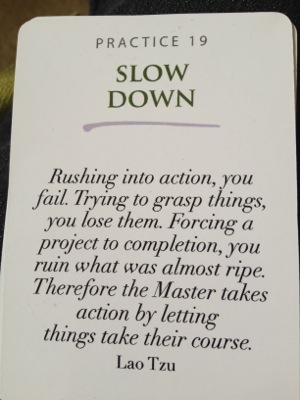
I love this message. Five years ago, I wrote a blog post called S-L-O-W down about the importance of mindful living.
I love the message of this card. To me, it’s about looking before you leap and carefully considering before acting.
Have you ever rushed into something and wished that you’d slowed down?
Worth repeating: Life without cable TV
Almost two years ago, I wrote this post about giving up cable TV. I’ve since written two updates: Update on the cable-free life and A year without cable TV, but I think this post was the most informative of them. I’m an avid TV watcher and don’t miss cable a bit. Between the shows I can watch on my Roku, the Tivo I ended up buying which records broadcast shows for me, and shows I can catch online, I have more than enough to watch. And I’m so delighted not to pay for cable TV!
I’m a huge fan of quality television. I watch a lot of TV and always have. I think it’s one reason I love knitting so much. I can knit while watching TV and feel productive. (And I find the combo really relaxing and fun.)
About two months ago, we canceled our cable TV. I never would have guessed that I would do that. We’ve always subscribed to all the premium channels and it’s hard for me to imagine I’d do without. But here I am, cable-free. Why did my husband and I cut the cord?
- Charter jacked up our bill (again) and they were going to have us pay $135 a month for television alone (we’re satisfied getting our landlines and DSL through AT&T).
- It’s no longer necessary to have cable or a satellite dish to have ample access to quality television.
I’m watching as much TV as ever. But now the internet is my TV provider. We replaced the cable box with a little Roku box, which allows us to easily access streaming video from Hulu Plus and Netflix, as well as Amazon Instant Video. We paid $99 for the Roku box and we pay $7.99 a month each for the Hulu Plus and Netflix Watch Instantly (we were already paying $7.99 a month for Netflix before we cut out cable) and we pay $79.00 a year for Amazon Prime, which, among other benefits, allows us to stream certain content free of charge.
We can watch web-only content (like CBS shows) by hooking up a laptop to the TV. We spent $30 on an HDMI adapter to allow us to do that.
We can also watch live programming on the five major broadcast networks (ABC, CBS, NBC, Fox and PBS) over the air, free of charge. (We bought an indoor antenna to make that happen.)
So let’s add it up:
$7.99 a month for Hulu Plus
$7.99 a month for Netflix (which we were paying anyway)
$6.58 a month for Amazon Prime (and we also get free second-day shipping and Kindle book sharing)
That’s a total of $22.56 a month. Plus there were the one-time charges:
$99 for the Roku box
$30 for the laptop adapter
$50 for the indoor antenna
That’s $179 in up-front, one-time costs.
In the first year, counting those one-time expenses, we will have spent just under $450 on television viewing. If we’d stuck with Charter, that same year would have cost us $1,715 (counting the Netflix we were already paying for). A savings of 75 percent! Not counting the one-time charges, the savings is 85 percent.
That’s huge. And I’m never short of things to watch, because I’m the kind of gal who loves to watch multiple episodes of a TV series in a row. So right now I’m alternating between Parenthood and Sports Night. (Love that Peter Krause!)
I’ll occasionally pay for episodes of certain shows, via Amazon or iTunes, I expect. But that’s okay when I compare it with the money we’re saving.
The one thing I miss is a DVR for the live programming. If I had it to do over again, I might consider spending $99 on a Tivo, rather than Roku, which I now know offers the same streaming services, plus it’s a DVR. But I’d have to pay $20 a month for the DVR service. I’m looking into ways to make the laptop we have connected to the TV serve as a DVR.
Going without cable has been surprisingly pain-free. And I know we’re going to enjoy the savings!
Chipping away at a project
Sometimes projects, big or small, feel too overwhelming to even start. Sometimes tasks are ongoing or recurring and we have a tendency to let them build up before starting to tackle them.
For either of those types of projects, one solution is to do a little. Just do something. Because a little effort on a regular basis will get the job done, eventually.
I’m experiencing that right now when it comes to getting caught up with my Quickbooks bookkeeping for my business. In the past, I’ve let it build up and tackled months’ worth at a time. I’m happy to say that that’s not been the case this year, but I still struggle to stay caught up with it. As of this afternoon, I was about three weeks behind and, despite some dueling priorities, I decided I had to get at least some done. So I’ve been working on it for the last hour or so and by the time I quit for the night, I’ll at least be caught up with August and I’ll have entered all September deposits and checks. That’s my vow to myself. Knowing I don’t have to do it all in one session allowed me to get started.
I received an email over the weekend from a woman who had attended a talk I gave this summer. In that talk, I encouraged people to just spend 15 minutes a day on organizing or decluttering. Much like my bookkeeping, I urged them to just do something even if the job wasn’t finished.
This woman was kind enough to share with me that she took my advice to heart and 15 minutes at a time, tackled 12 years’ worth of accumulated financial papers. These were papers she hadn’t been able to face after her husband died. Now they’re processed and, as necessary, shredded.
This was a task that was completely overwhelming and emotionally difficult for her. 15 minutes at a time (sometimes 30), she got it done.
So there you have it. Whether you’re looking at overwhelming backlog or just keeping on top of a task (like data entry or laundry) so that it doesn’t get overwhelming, you can chip away at it, doing a little bit at a time, can make it much easier.
Need a reason to declutter? Do it for your pets
Many of my clients are animal lovers. I’m an animal lover too. I even made my living as a pet writer before becoming an organizer. Perhaps I attract animal lovers.
I’ve never worked with animal hoarders (nor do I aspire to), but I’ve worked in severely cluttered homes that were also home to a few animals. I’m always amazed at how the animals maneuver around the clutter.
For some high-energy dogs or cats, a cluttered environment might feel like a fun playground or obstacle course. But I believe that most animals enjoy an orderly just like many humans do. They want wide open spaces in which to rest and play. They want to be able to get around easily.
This was brought home to me recently when my team worked on decluttering the crowded living space of a home occupied by one human and one young cat. As soon as we would clear a space (the top of the dining room table, for instance), he’d jump right up. Every time I turned around, it seemed the kitty had found a new spot in which to rest.
My favorite such moment was when I looked up and there he was in a china cabinet drawer that had just been emptied:

A little later, my heart sang when he started batting his toy around the newly clear living room floor.
If you’re looking for a reason to declutter your home, do it for your pets. I’m confident they’ll be happier and more comfortable.
Worth repeating: My adventure with a professional organizer
Back in 2009, as a requirement for the CPO-CD® program, I hired a professional organizer to help me in my home. It was a great experience and I blogged about it at the time. The post is still true (and, I think, interesting). I really loved being in the client’s shoes, and, four years later, I still reflect on that experience when I’m working with clients.
As I blogged about the other day, I hired professional organizer Karel Worley of Clearing Your Path, to come to my house and help my husband, Barry, and me declutter our basement.
We had four hours to spend on it yesterday. Barry was sure that wouldn’t be enough. In that time, we finished the decluttering, though Karel’s going to come back and help me put up some shelving and organize what’s left.
It was tremendous! First, a little background: we have a scary, yucky basement (as you’ll see in the photos below) and lots of room down there. We had a tendency to just dump stuff in the basement, rather than making a decision to get rid of it or store it properly. We also had stuff in the basement that was there when we bought the house in 1992. And, I think, some stuff that tenants put there when we were living in New York from 1997 to 2001.
So there was a lot to get rid of. And a lot of stuff that I feel Barry had resisted letting go of in the past. Okay, me too.
I’m here to tell you, there’s something about working with a professional organizer that shifts the way you think about stuff. Barry was letting things go with abandon. It was wonderful. I let go of some big stuff, like the two file boxes full of files containing background material for each of the articles and books I’d written in the past when I was a freelance writer. It was absolutely liberating.
Here are a few of the benefits that I observed of working this with Karel versus trying to clean out the basment without her help:
- She kept the momentum going. Karel wasn’t still for a moment. When she wasn’t assisting us specifically, she’d work on her own to declutter obvious trash and organize what was left behind.
- She kept us focused. Knowing she was there for a set period of time, for example, stopped me from spending much time going through the box of photos I found from college and my 20s. I look forward to going through them later, though!
- She offered advice on what was appropriate for donation or sale (and what wasn’t), which was so helpful. I kept second guessing myself on that, though I usually have no trouble advising clients about that.
- She asked some powerful questions to guide my decisions about keeping or letting go of some more difficult items.
In addition, I noticed some things about myself, which really helped put me in my clients’ shoes. There were a few items, not sentimental items, but more like office supplies that I’d used in the past or might want to use again (or perhaps give to clients), that I’m sure I would have rooted for a client to get rid of. But when Karel asked me the same questions I’d ask a client, I resisted letting the stuff go. And mostly I kept it. But I kept so little, I’ll be able to organize and store it sensibly.
Also, I experienced something that I’d seen in clients, but never really understood. I had a couple of items that I didn’t want, but I didn’t want to donate them. Instead, I wanted to give them to someone I know. (I don’t have anyone in mind at the moment.) In other words, I wanted to be able to offer them to someone specific, not just give them to an anonymous person who could use them. In the past, when clients would express this, I didn’t really get it. Now I do.
I’m absolutely amazed we got as much done as we did in just four hours. and I know you’re dying to see before-and-after pictures. So here you go:

We had a tendency to keep computer and appliance boxes.
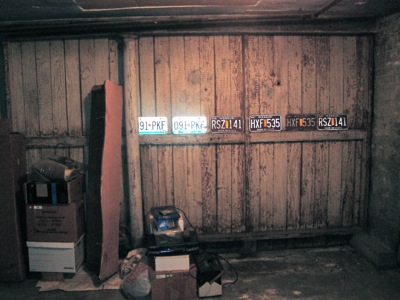
Boxes gone!

This was primarily my dumping ground.

We got rid of much of it and stored the rest on shelves elsewhere.
The stuff that’s not being recycled, donated, or shredded is being hauled away. (I’m planning to use NAPO St. Louis associate member, Junkman4Hire.com.)
Thank you, Karel, for your help. It was a wonderful experience!!
Links
- Getting to Good Enough podcast
- Are you interested in becoming a professional organizer?
- Peace of Mind Spending
- Ravelry
- National Association of Productivity and Organizing Professionals
- Shannon Wilkinson, life coach
- Organize Your Family History
- NAPO St. Louis
- Institute for Challenging Disorganization








