What to do before an organizing appointment
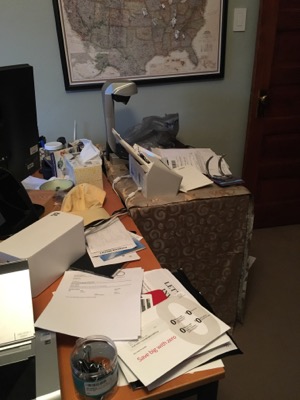
It’s not unusual for a new client to ask me what she should do before I arrive at her home for the first time. (And, yes, most—but not all—of my clients are women.) Most assume they need to clean up the house.
I almost always suggest that the client not clean up her home for me. Piles and messy spots can be revealing. They reveal where the client and/or her family naturally tends to rest stuff. They reveal the stuff that’s actually in use, typically. They reveal an absence of a working system for handling the mail.
There’s no need to be ashamed of piles and messy spots. It’s why you’re looking for help, after all. (And believe me, I’ve had professional organizers help me in my home, so I understand the discomfort of airing my dirty laundry, so to speak.)
What you can do that is helpful is to spend a little type visualizing what you would like your space—and your life—to be once you achieve your organizing goals. Try to put that into words that you can share with your organizer. Knowing what success looks like is a huge part of achieving it. And being able to communicate that vision of success will really help your organizer.
So I suggest you put aside the notion that you have to clean up. Take that energy and put it into thinking and perhaps writing down what you desired when you decided to call in an organizer. And, please, be kind to yourself. Self-recrimination over a messy space doesn’t do you or anyone else any good.
Worth repeating: How not to label a photo
I wrote this post in 2013 and came across it again today. I think the advice is still good. Even if you’re working with digital, not printed, photos, creating good labels (in the metadata) is a good practice. It makes the photos much more valuable for generations to come.
I blogged over at Organize Your Family History about the importance of labeling photos while the information is fresh in your mind. It’s also important to make the labels meaningful.
While I was going through a box of old (very old) family photos with my mother on my recent visit to Walla Walla, we came across this one, whose label made me laugh.
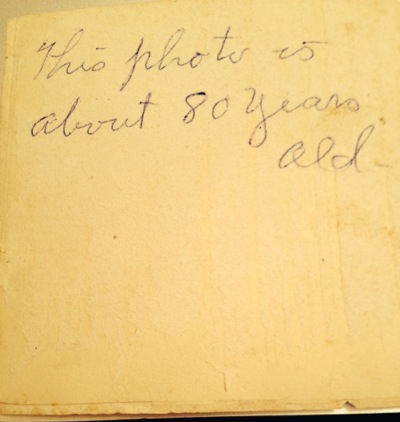
In the absence of a date, that’s a meaningless label. Well, virtually meaningless. At the very least, we know this photo is about 95 years old, since my mother inherited it after her mother died in 1999. And let’s not even talk about the fact that the label doesn’t mention who is in the photo!
Now that we’re printing out fewer and fewer photos, remember that you can label digital photos as well, using metadata. That’s a little easier said than done as this blog post from the Library of Congress discusses, but worth the effort.
When it comes to archiving your own photos, I urge you to think of the next generations who will be looking at them. That means consider getting rid of duplicates and bad shots and labeling those that you deem worth keeping and passing on! Great labels include the names of the people in the photos and where and when it was shot. If it’s a special occasion, that’s nice to mention too!
NAPO has a new name!
If you’ve read my blog or website before, you’ve seen me write about NAPO, the National Association of Professional Organizers. This educational organization has been a huge part of my life and business since I started Peace of Mind Organizing® in 2005.
In 2017, NAPO members voted to change the association’s Doing Business As name. The new name is National Association of Productivity & Organizing Professionals. (The website remains the same, NAPO.net.) A new logo to go with the new name was revealed just a week ago. Here it is:
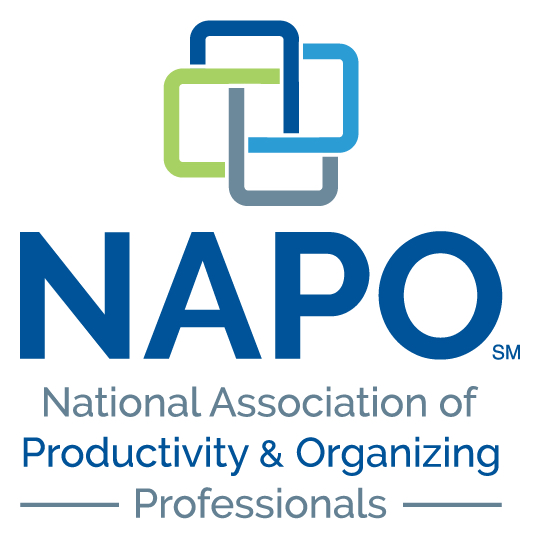
I think it’s lovely!
NAPO’s acronym will not change. The new name reflects that professional organizers help people more with stuff; we help with their productivity, at work and at home, as well.
It’s going to take me little while to update everything on my website and even longer, perhaps, to say the correct name when I’m talking. I’m very glad NAPO will remain NAPO!
The joys of working with an organizer
For seven years, I’ve periodically swapped organizing services with the amazing Aby Garvey. Aby is not only great at making spaces function really well, she makes them beautiful too. I absolutely love watching Aby fiddle with a collection of something to make it look great in a container. I could do it all day.
This past Saturday, Aby was kind enough to come to home and help me address my the large closet in my home office, where I keep supplies. Three years ago, she helped me tackle the same space and made it really lovely. I blogged about that experience in a post called Lessons learned while decluttering. In the intervening three years the space had become a little unruly. It still functioned well, but it had lost its visual peace.
I thought Aby could work her magic on it and didn’t really think there was much I’d let go of. I was wrong about that latter point.
Here’s a before picture. Not bad. Not great.

And here’s the after picture.

Ahhhh. I was able to let go of a lot of stuff that wasn’t serving me, which allowed for more open space. I can’t stop looking at it. It makes me smile.
What really struck me, as usual, is how much easier it is to let go of stuff in the presence of an organizer. Aby wasn’t cajoling me by any stretch of the imagination, though she did encourage me. But there’s something about the focus on my stuff that comes during a session with an organizer, along with the objective presence of a professional, that allowed me to make decisions that for years I’d been avoiding.
I ended up letting go of a lot of items I had decided to keep during that 2014 session with Aby. For example, we had created a little box marked “Special Notebooks” that I literally hadn’t opened since we created it. Virtually everything in that box was donated, along with the box itself.
I donated three bags and two boxes of books, office supplies and notebooks. (I have a thing for notebooks, even though I barely use them anymore.) I donated a binder whose spine label made me realize I’d had it for about 25 years. It felt really great to part with stuff that had just been languishing in my office for no good reason.
I absolutely have the skills to organize my office-supply closet myself. But it’s much less enjoyable to organize alone. Having Aby there not only made it made the organizing session fun, it made it more effective. I let go of stuff I probably wouldn’t have on my own. And I benefited from Aby’s expertise and aesthetics. Lucky me!
Thank you, Aby!
Just launched: Insider's Guides for New Organizers
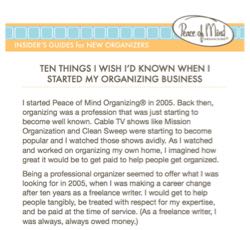
In 2010, I starting publishing my Organizing Guides, concise downloadable pdfs containing bits of wisdom on various organizing topics. Currently, there are eight Organizing Guides, focused on providing help to the general public.
In 2014, I added a guide to the collection aimed at helping people who want to start an organizing business. The most widely read post on this blog is my post on becoming a professional organizer. (Watch for a new update to that post soon!) I wrote that guide to help provide more in-depth information for new or aspiring organizers.
I’ve added three more guides for new organizers and renamed the series the Insider’s Guides for New Organizers. Currently there are four available:
- Living the dream: 10 ingredients for a successful organizing business. (This is a slightly updated version of the 2014 guide)
- Ten things I wish I’d known when I started my organizing business
- The organizing essentials I take to every client appointment
- Do you have what it takes to succeed as a professional organizer?
Each of these guides is designed to stand alone, so some of the most important points are repeated. But each has its own focus.
If you’re a new or aspiring professional organizer and are curious about what qualities I attribute my business success to, please check out the Insider’s Guides for New Organizers. I plan to continue adding new titles to the series in the very near future!
Like the Organizing Guides, the Insider’s Guides are only $9 each. They range in length from 6 to 12 pages. Click here for more information and to purchase them!
Gaining focus when I'm feeling distracted

I’ve had a crazy busy couple of weeks working with clients. It’s been very rewarding, but it’s meant that some administrative tasks (and mess) have built up in my absence. When I came home after a long day, I did the bare minimum to keep my business running. Tasks like working on Quickbooks and putting away papers fell by the wayside.
I’m thrilled to have a two whole days at my desk this week (today and tomorrow) and a light client load next week. It’s after 3 pm and while I have created some order, not a whole lot else has been accomplished. I’m particularly distractible today—I’m finding myself bouncing from small task to small task and website to website. I have a task list, but I’m not exactly plowing through it.
When this happens, I know that it’s time to pull out my secret weapon: My timer. I know from experience that when I set my timer for just a few minutes—as little as five minutes—I get stuff done. I like playing beat the clock, and knowing the clock is ticking in the background tends to keep me focused.
Once the timer goes off, I pick a new task (or keep going on what I’m working on) and set the timer again. I find on days like this, I’ll get a lot more done in five five-minute bursts followed by a five-minute break than I will if I set the timer for 30 minutes.
My other big challenge this month is get some writing done. My writing projects include a promised guest post for Unclutterer, an article for the Association of Professional Genealogists Quarterly, and my own organizing guides, not to mention posts for both my blogs. I had hoped to get the non-blog writing finished this month and suddenly the end of the month is just a week away.
I have high hopes that I’ll have a productive writing week next week, but if that’s going to happen, I need to get started now. So today I made a list of the writing I hope to accomplish in the next week and what the priorities are.
Sometimes the hardest part is getting started, and I’d like to start on the first piece today. That’s where my timer comes into play. I know which article I want to work on. Once I publish this blog post, I’m going to set a timer for 15 minutes, with the plan to do two 15-minute bursts. Then I’ll call it a day for writing. I know that having started today will make it easier to keep going tomorrow.
So on these days when my problem isn’t that I don’t have enough time but rather that I don’t have enough focus, I pull out these handy tools:
- My task list: I break the projects down into tiny tasks. (I keep my list in Evernote.)
- My timer: I decide what I want to work on, then set a timer for a tiny amount of time.
- Some breaks: When my timer goes off, I allow myself to take a break, then, if need be, I’ll shift focus after the break to keep me engaged.
- I get started without worrying about finishing.
- I set an end time to the work day. On open-ended days like today, I can get more done if I decide what time the work day will end. That throws al little urgent into the equation. Today, I’ve decided to end the day by 5:30.
- Dangle a reward. I’ve already decided that I’m going to stream a movie when I’m through with my work day.
Now it’s 4 pm. I could beat myself up over my lack of productivity today. Instead, I’m going to give myself a little productivity boost and set myself up for great success tomorrow by creating a great, detailed task list to the start the day with.
I'm swooning over the new Brother P-touch Cube

Professional organizers love our label makers. I’ve owned a few Brother P-touch label makers over the last dozen years an have always appreciated the clean, crisp laminated labels and the QWERTY keyboards. (I blogged about how to select a label maker back in 2015).
None of my label makers has been perfect. The LED readout on my PT-2030 isn’t backlit and sometimes it’s hard to read. The keyboard is too small to touch type, so typing can be laborious. Navigating the little readout to make corrections is tedious. But it still makes great labels.
I’m delighted to report that Brother has upped its label maker game and created the Brother PT-P300BT aka the Brother P-touch Cube and it’s a game changer. The Cube is a bluetooth-enabled label printer that links with a smartphone app. You download the P-touch Design&Print app and use it to type and design your labels. (The app is available for Apple and Android phones.) Your phone communicates with the printer wirelessly via bluetooth. And it works like a charm.
I just finished up a large team organizing project that required my making a lot of labels. I had read about the Cube on an online forum for professional organizers and was intrigued. But I didn’t see an immediate need to shell out $60 for a new label maker. After labeling 20 or more bins on this job, I realized that if I could dictate my labels rather than type them, the process would go faster. I had a day between the third and fourth sessions of this job, so I purchased the Cube (which was on sale for $45). Yesterday I created 20 or so labels at the end of the session and it was so fast and easy. I’m in love with this new technology.
Here are a few of the features packed into the Cube and the Design&Print app:
- It’s smaller than a traditional label maker (though at 4.6” x 4.6” x 2.5” it’s by no means tiny).
- It uses regular TZ laminated tape cartridges, so I don’t have to buy new label tape.
- There’s lots of flexibility in terms of designing the labels; the app has many frames and symbols.
- The app comes with templates for attractive labels for typical uses (cords, flash drives, clothing bins, kitchen, for example).
- You can use any font that your phone has available.
- My team members can put the app on their phones and print to my printer (using my tape) from wherever we are in the client’s house.
- You dictate your labels like you dictate your texts!
Is it perfect? Of course not. Here’s my wish list to make it better:
- I wish it had a rechargeable battery (like my phone) rather than my having to use the included power adapter or my own batteries (it takes 6 AAA batteries, not included).
- I wish it had an automatic label cutter. Instead I have to press down on the cutter between labels.
- I wish I didn’t have to pair my phone to the device each time I use it. In fairness, I’ve had it for less than 48 hours—maybe there’s a fix for that.
- I wish it would default to one label to be printed so I didn’t have to touch the quantity each time. (Again, perhaps there’s a setting for that I haven’t found.)
The Cube is on sale for $45 at all the online outlets I checked (Office Depot, Amazon, Staples). I believe that sale price expires on August 19. That said, I would have been happy to pay the full price of $60. For me, it’s well worth the price tag.
Links
- Are you interested in becoming a professional organizer?
- Peace of Mind Spending
- Getting to Good Enough podcast
- Shannon Wilkinson, life coach
- National Association of Productivity and Organizing Professionals
- Institute for Challenging Disorganization
- NAPO St. Louis
- Organize Your Family History
- Ravelry








