Trello + automation = productive bliss
I’ve been using Trello for a few years and love it. (You can see my posts about Trello by clicking the Trello tag.) I like it for project management, for keeping lists of things and, most of all, for task management. I’ve created a variety of task management Trello boards. Typically I switch it up depending on my mood.
About three weeks ago, I read this Trello blog post about some fun new features of Trello. The most exciting of them was the ability to add a little icon to a list title that sparks a little burst of confetti when you move a card into that list. It’s perfect for the Done Today list on my task board. That little confetti reward is so powerful! (Another fun addition is that a checklist wiggles when all its item are checked off.)
Here’s a little video of the confetti. Isn’t it fun?
Two weeks ago, I discovered the Daily Task Management Trello template and it has been a game changer for me. My master list of tasks is contained in the Backlog folder, with one card per task. Each day I move the tasks I want to do that day to the To Do Today list. When I do a task, I move it to the Done Today list (as in the video above). I also keep a list that contains cards for tasks that I like to do every day, like yoga, walk my dog, and blog. I added stickers to the cards in the Daily Task list, just to keep it playful.
Here’s my sample Daily Task Management board, a simplified version of my actual board:
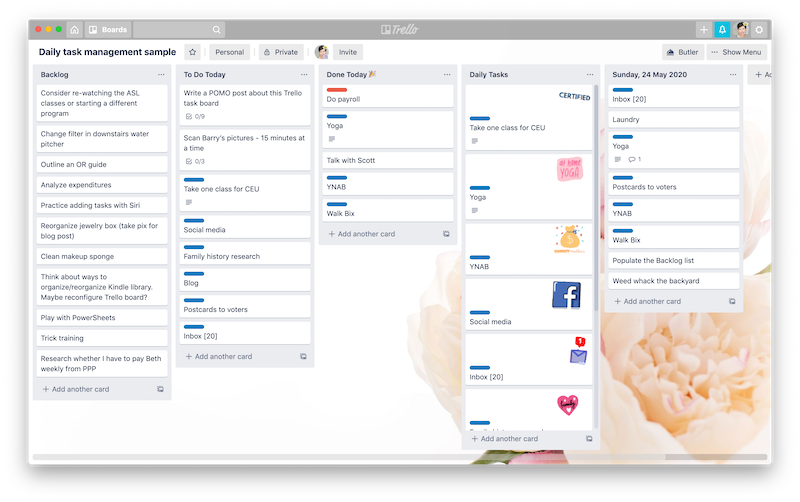
So far, I bet this sounds useful, but perhaps not exciting. Automation—using Trello’s built-in automation tool, Butler—is what turns this board into productive bliss. The creator of the template, Mitchell Fry, suggests some automation and demonstrates how to use Butler to create them in this blog post, a link to which is found in the template explanation. Once I learned how to create his suggested automations, it was easy for me to create others to make my task board every more useful and exciting. I am loving it.
One important caveat: To use this automation, you have to have Trello Gold, which costs $5 a month (or $45 when paid annually). In my opinion, it’s well worth it just for this automation, but it also allows me to upload my own pictures for board backgrounds among other benefits. (See note at the end of this post for additional information.)
Here’s a list of some of the things I’ve automated:
- Every night, the cards in the Done Today list are moved to a new list with the previous day’s date on it.
- Any list of Done tasks dated more than a week ago is archived
- Any tasks left undone in the To Do Today list are moved to the backlog list
- All the tasks in the Daily Tasks list are copied onto a new To Do Today list (and their stickers are removed, so each card takes up less space)
- Any card with a due date of tomorrow is moved to the top of the To Do Today list.
In addition, I added some tasks that come up weekly or monthly to Butler, so that they appear on my task board on the appropriate day. For example:
- A card titled “Podcast show notes” shows up in my To Do Today list every Tuesday
- “Plan newsletter” hits the backlog list on the 14th of each month
- “Social media analytics” is added to my To Do Today list on the last day of each month, with a red “top priority” label since it has to be done that day. (I check various social media metrics on the last day of every month and add them to a spreadsheet.)
- A card titled “Do laundry” and another titled “Weed garden” appear in the Backlog list every Saturday morning.
I also created a couple of board buttons to prioritize the To Do Today list so that the daily tasks are on the bottom and also to shuffle the backlog list to keep it fresh.
One other thing I did, which I think I’ll create a separate post about, is to create a shortcut on my iPhone so that I can easily dictate a task that is automatically added to the bottom of the backlog list. Squee!!
The automation is like magic. It might sound strange, but I admit to being excited every morning to see what my task list looked like, since it changed overnight. I encourage you to give it a try!!
Edited to add: The day after I posted this, I discovered that personal Trello boards have a 200-command-runs-per-month quota and I used mine up in two weeks. So in order to continue using the automation I so love, I signed up for Trello Business Class, which costs $12.95 per month per user or $120 per year if paid annually. It’s still worth it for me. Also, if you’d like to read more detailed information on how I use my Trello Daily Task Management board, check out this blog post, The nitty-gritty of my Trello daily task management board. It goes into some depth about the various features of the board.
Tagged with: task management, time management, trello
Links
- Organize Your Family History
- Are you interested in becoming a professional organizer?
- Peace of Mind Spending
- Getting to Good Enough podcast
- Institute for Challenging Disorganization
- Ravelry
- Shannon Wilkinson, life coach
- National Association of Productivity and Organizing Professionals
- NAPO St. Louis








