My genealogy blog turns 3!
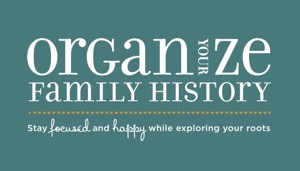
On June 14, 2012, I published the first post on Organize Your Family History, a blog that marries my love for organizing with my love for genealogy research. I’m really enjoying writing this blog, because it helps me (and, I hope, others) get past the overwhelmed feeling that genealogy research can sometimes produce. It also helps keep me focused on how I can organize my research to make me a happier genealogist.
I blog there twice a week most weeks (Tuesdays and Fridays). Much like this blog (on which I publish posts on Mondays and Thursdays most weeks), it helps me look at the world through the eyes of a blogger. With OYFH it’s usually genealogy related and with POMO it’s life related. But the principles of organizing remain the same, no matter what it is you’re organizing.
This year, I hired a designer, Rebecca Pollock to create a new header and business card for Organize Your Family History. (That’s the business card front, above.) She also created a Pages template into which I’m currently writing an ebook on genealogy organizing that I will sell on the site.
If you’re interested in genealogy, I hope you’ll come check it out. I’ve been pleased with the reception it’s received in the genealogy community!
How I use Evernote

A year ago, Springpad, the online digital organizing system I’d been using, went belly up. Fortunately, all the notes and notebooks I’d created in Springpad were transferred to Evernote, a similar, less graphical product. But I was sad.
I had created an account in Evernote years ago, but resisted using it. I know that part of my resistance was that I didn’t like the user interface. It was ugly to me. But, happily, I’ve been able to get rid of the ugly green and work in shades of grey in the desktop application. For whatever reason, this has made a big difference for me.
Springpad got me hooked on having an online place where I can store notes and websites. The critical component was that it synchs effortlessly among devices. Evernote has that same attribute. I can access my notes on my MacBook, iPad, iPhone and Apple Watch.
I’m happy to say that I’ve finally embraced Evernote and use it on a daily basis. I’m not an Evernote power user by any stretch of the imagination. There are many, many features to Evernote and I don’t think I’m even scratching the surface. But I’m not letting the fact it is so feature rich let me feel intimidated or overwhelmed.
I thought today I’d share with you how I use Evernote, in hopes that it might give you the push to need to use Evernote (if you don’t yet) or to help you improve your Evernote experience. So here we go. I use Evernote to:
- Organize my team organizing jobs. When I’m putting together an organizing team, I use Evernote to keep track of who I’ve invited and who has confirmed being on a team. I might also make checklists of projects to be accomplished on the job, or about client reimbursements. They key is that I can access that information on my phone on the client site.
- Keep track of blog post ideas. I tag posts with the word_ written_ once an idea becomes a blog post. Then I can search my Blog Post Ideas notebook and exclude those with the tag written.
- Organize my travel. I forward itineraries to Evernote via email so that I can easily pull them up on the go. I can also keep track of hotel information and even hotel ideas when I’m deciding.
- Keep track of the books I’ve read. I have a goal of reading 52 books this year. (I mostly read fiction.) When I finish a book, I create a note in the Books Read in 2015 notebook, recording the name, title, and date finished. I don’t know why, but this makes me happy.
- Take notes during meetings. Because of its robust search capabilities, Evernote is a really handy place to take notes (and easily find them). I keep those notes in a notebook related to those meetings (for example, NAPO-St. Louis).
- Create virtual sticky notes. I keep a few facts that I might want handy but haven’t memorized in Evernote for easy access when I’m on the go. Examples: My library card number, my NAPO membership number, my TSA Known Traveler Number.
- Clip interesting articles from the web. The Evernote web clipper is a really easy way to keep track of articles you see on the web. You can tag as you clip, which makes it really easy to keep clipped articles organized. (I find it much easier than using bookmarks.)
- Log my genealogy research. I’m still refining how I keep a research log, but at the very minimum, I try to record the simple details of my research sessions in a bare bones template I’ve created for Evernote.
I’m giving serious consideration to copying all my electronic genealogy documents into Evernote so they can be tagged for easy retrieval and available on all devices. That will be a large effort and I haven’t yet committed. But if I do decide to go that route Evernote will become even more valuable to me.
One reason I like Evernote so much is that I can find things on it so easily. I also really like that it automatically synchs between all my devices. The icing on the cake is that if I were to find myself without any of my devices but had access to a computer (like at a library or a friend’s house), I can simply log into Evernote on the web to see my stuff.
I’m curious: How do you use Evernote?
Worth repeating: Storing the food-storage containers
I’m a huge believer in storing food-storage containers with the lids on them. I resisted it at first, but now I love it and I encourage all my clients to consider it. A year ago, I wrote (another) post about it, that I think bears repeating.
Yesterday I had the opportunity to help a client declutter her somewhat vast and varied supply of food-storage containers. Different shapes, different sizes, different brands. We emptied all the containers and lids out of the cupboards and drawers and put them on the dining-room table. I set about sorting them so I could match up tops and bottoms so she could see what she had. There ended up being some tops without bottoms (and vice versa) and the client ended up letting go of a lot of containers, which was great.
While I was doing sorting the containers, I kept thinking how glad I am that my friend and colleague Aby Garvey convinced me to store my food-storage containers with the lid on. Because I match the lid and the bottom as soon as I take them out of the dishwasher (and there rarely more than three at a time in the dishwasher, so it’s easy), I never have to search for one or the other and I never have extra lids or extra containers.
Here’s a picture of my containers after Aby helped me with them:

This makes me happy.
Aby was part of my team yesterday, and after the session, she and I, being the organizing nerds that we are, talked for quite awhile about how people typically object to storing food containers with the lids on. The objection is that storing them that way will take up too much space. (That’s what I said when she suggested it to me. in fact.) But when you store them with the lids on, it makes them so much easier to use. I think it’s worth any sacrifice of space you have to make.
As Aby pointed out people have a tendency to prioritize maximizing space over accessibility, when it comes food-storage containers. But that can be a mistake. If you can’t easily match lids and bottoms, you might be tempted to go out and buy more containers. The collection expands. Loose lids can slip out of sight and become annoying. Accessibility vanishes.
If you’re frustrated by the way you store your food-storage containers, I urge you to pull them all out, put the lids on, and see if you can put them all back with the lids on. If you can’t, consider paring them down to a number you can store that way. (Aby wisely says that, unless you’re someone who freezes food, if you have a really large number of these containers, something might be going bad in the back of your fridge.)
If your situation is such that you need to nest your containers, I urge you to have a set of containers from the same maker, so that you can more easily match lids and bottoms. Personally, I love the Rubbermaid’s Easy Find Lids collection.
It's the little things
Organizing isn’t about great products. It’s really about great systems and habits. But sometimes you can introduce a great product into the mix that makes everything come together really well.
Even though I know it’s not all about the products, I love great a storage solution. I have one in my bathroom that makes me smile every time I use it. I’ve had it for years and years and it’s probably my favorite item at The Container Store.
It’s a little thing, but here it is:

It’s the Small Acrylic Hinge-Lid Box and it’s the perfect size for cotton swabs. They lie in there neatly. They don’t stick together when you try to pull one out. It’s pleasing to my eye.
I have one in each bathroom medicine cabinet and I recently bought a third to hold a different kind of swab in my own medicine cabinet.
When I use it, I think to myself, “It really is the little things that can make a big difference.” This little holder is an example of a well-designed, durable product that only does one thing, but it does it well. I use it daily. And I appreciate it, so I had to share.
Do you have a favorite little product (or habit or system) that makes a big difference in keeping your life organized?
Starting as NAPO-St. Louis President (again)
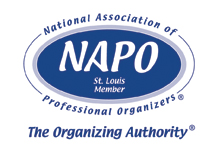
On Friday, I started a one-year term as President of NAPO-St. Louis, our local chapter of the National Association of Professional Organizers. I’ve been an active member of the chapter since its inception in 2006. In fact, I served six years on its board of directors, first as Membership Director, then President, then Immediate Past President. I retired from the board in May of 2012, but agreed to return for a term as President this year when there wasn’t someone else available to step forward.
It’s an interesting feeling. I love my NAPO chapter and have enjoyed attending every meeting. (I have probably missed five chapter meetings in the last nine years.) I loved being a board member. And I loved being a non-board member, watching from the sidelines. I was happy to step into the presidency again (though I agreed to serve only one single-year term) because I want to help the chapter, which has given me so much.
I kind of feel like a different person than I was in 2008—less than three years into my business—when I first became NAPO-St. Louis President. I’ve matured, gained confidence, developed an intolerance for needless effort, and developed some serious leadership skills through leading my organizing teams on a regular basis. I’m also a lot more busy with paying work than I was back then, which leaves less time for volunteer work.
NAPO-St. Louis, in turn, has matured a great deal. Under the leadership of Denise Lee, CPO® of Clear Spaces LLC, who served as President for the past three years, the chapter has flourished and grown.
My goal for the coming year is to apply my philosophy of Let it be easy to every aspect of the board’s activities. I want us to work together effortlessly toward common goals, even if the goals aren’t particularly lofty. We’re going to catch our breath this year and build ease into the process of board service whenever possible.
If you’re a professional organizer (or an aspiring one) who lives in the St. Louis area and you aren’t a member (or haven’t visited) NAPO-St. Louis, I encourage you to join us at a meeting. Also, if you own or represent company that provides products or services that help the organizing process, please consider joining us as an associate member. I think you’ll find it an amazingly warm and supportive group with a whole lot to offer.
Linking new habits to old
A few years ago, I wrote a post about how I was able to create a habit of doing an unpleasant (but necessary) task by linking it to something I was already doing. (That habit was cleaning up the back yard after my dog.)
At the moment I have no dogs to pick up after (alas), but I was just marveling again at how I was able to quickly establish a habit, simply by linking it to something I’m already doing every day.
At the risk of oversharing, I’ll mention that I have toenail problem and have decided to try take care of it by soaking in a solution of apple cider vinegar and herbs, something that worked for me some years back. I use the Herbal Nail Fungus Soak from Long Creek Herbs, an herb farm here in Missouri.
That requires me to soak my foot daily for three to five minutes. Ideally that happens right after I shower. If you’ve read my blog for long, you know I’m punctuality challenged. Adding a three-to-five minute task to my morning routine felt like it might be an uphill battle.
It’s been 15 days since I started and I haven’t missed a day yet. And that’s because I linked it to something I was already doing in the morning.
Earlier this year, I started using the app Elevate on my iPhone. It’s one of those brain-game apps. Like many people my age, I worry about losing my cognitive abilities as I age. So I play three Elevate games a day. I enjoy them and they’re good for me, so doing them was an easy habit to develop. The hardest was remembering, but I’ve added “Do Elevate tests” as a repeating daily task in my task management app, Things. (More on Things in a future post.) After a few months, doing my Elevate tests in the morning was pretty ingrained.
So, to glue the new foot-soaking habit into my morning routine, I simply decided to do the Elevate tests while I soak my foot. They take roughly three to five minutes to do. I have my phone with me in the bathroom when I shower. (I listen to music when I shower.) So after I shower, I dry my hair and put on makeup. Then I sit and soak my foot while doing my Elevate tests. I look forward to the tests, so I don’t forget about them (and they’re on my task list). The best part? The foot soaking is not adding any minutes to my morning routine!
If you’d like to add a task to your day, consider what else you’re doing daily that you might link it to. It’s amazingly powerful!
Worth repeating: Simple fix = big results
I am so proud of this innovation, which transformed an ugly sight into a beautiful one in my rearranged office a couple of years ago. I’m still enjoying it on a daily basis. If you have an eyesore in your space, see what you can do to change it up.
I rearranged my office furniture last weekend, the most notable shift being moving my desk 90 degrees. I also moved a stand that holds a laser printer and Fujitsu ScanSnap scanner, so that the stand now backs up to my desk.
It’s great because it allows me to hide cords. But there was a negative side effect: When I sit at my desk, I now have a view of the back of the printer and the scanner. The problem with that is the scanner back is covered with electrical and warning labels. They’re not only ugly, but sort of urgent and stressful. That absolutely wasn’t going to fly. Check it out:

In a moment of inspiration—the type of inspiration that doesn’t usually come easy to me, so I’m particularly excited about it —I thought of just the thing to turn this situation around.
My friend, Sally Brown of Roll Over Rover Threads is an amazingly talented illustrator. Her pet-related designs decorate her fabulous t-shirt line. I help her every year at trade shows and am in love with these designs. So I simply went to her website and (with her permission) copied some of my favorite illustrations into a Pages document. (Pages is the Mac’s word-processing program.) They illustrations were in squares and four squares in a row was just the width I needed. I printed them out on my color ink-jet, cut out the strip and taped it to the back of the scanner, using double-sided tape. I used two removable Avery labels to cover the areas between the two cords.
Here’s the result.

When I look up from my keyboard, I now see beautiful illustrations that make me happy and that are infused with the love and support of my dear friend, instead of ugly manufacturing labels.
It was such a simple fix. And it changed everything.
Take a look around your space. Are there any simple improvements you could make to make the space more beautiful and comfortable?
Search
Recent Posts
- Budgeting and decluttering: It's all about priorities
- Today's truth bomb
- Worth repeating: Labels in the refrigerator
- The meat of my Bullet Journal
- Worth repeating (again): Getting past "I might need it some day"
- Furthering your goals one tiny step at a time
- Repeating spreads in my Bullet Journal
Tags
Links
- NAPO St. Louis
- Getting to Good Enough podcast
- Organize Your Family History
- Institute for Challenging Disorganization
- Are you interested in becoming a professional organizer?
- Peace of Mind Spending
- National Association of Productivity and Organizing Professionals
- Ravelry
- Shannon Wilkinson, life coach








