NutriBullet: The solution to my breakfast problem
Breakfast has long been a challenge for me. Once I leave the house in the morning, I’m often with a client for four hours or more. It’s important that I don’t get hungry; I don’t think well when I’m hungry. So I need breakfast that sticks to my ribs.
I’m often running late in the morning. Despite getting up early, I try to cram a whole lot in (like blogging) before leaving the house. And, as I’ve admitted here, I tend to be punctuality challenged. So cooking a hearty breakfast usually doesn’t happen.
Enter NutriBullet. This small blender (or “nutrition extractor” as the company calls it) breaks down fruits and vegetables into a highly palatable and drinkable smoothie. And it’s really convenient, because you make the smoothie right in the cup you’ll drink it out of.
I don’t love green vegetables, but I know they’re important for me to eat. When I visited my friend Shannon Wilkinson last month, she served me fruit-and-veggie smoothies and I discovered that if the balance is right, I don’t even taste the vegetables.
Here’s a picture of the pre-blended smoothies Shannon made us.

I bought my NutriBullet at Costco for about $70 on April 22. Since then, every day but one (my husband’s birthday), I’ve had a smoothie for breakfast. The NutriBullet came with recipes and guidance on ingredients. Mine typically have greens, berries (either frozen or fresh), a banana, yogurt, chia seeds (for protein and essential fatty acids), and water or sometimes coconut water. I take my vitamins while drinking it and I’m not hungry for about four hours.
Here are some of the ways NutriBullet has revolutionized breakfast for me:
- The smoothies are delicious.
- The smoothies are nutritious.
- Breakfast is quick! Making a smoothie takes less than five minutes start to finish.
- Clean up is really easy.
- I can puree any extra greens and freeze them in an ice cube tray so I don’t have to have fresh greens on hand (thank you of that tip, Shannon).
- It’s easy to keep frozen fruit in the freezer too.
- If I’m running really late, I can take my smoothie to go (my system came with different tops for the cups, including one that has a flip top).
Honestly, this is one of the best purchases I’ve made in a long time. It’s solved my long-standing breakfast problem in a healthy way. Score!
Getting past the barriers to getting started

Shannon
My friend and colleague, Shannon Wilkinson is an amazing life coach. She helps people get past the emotional barriers that stop them from doing what they want to do. I frequently encounter people who really want to get (or stay) organized, but can’t seem to get started in doing the necessary work. I asked Shannon to write a guest post addressing this. If it resonates with you and you’d like Shannon’s help getting where you want to be, check out her Unbelievable Ease coaching program.
Getting Started
Do you struggle to create (or maintain) order? You may need to declutter emotional barriers first.
Recently, a client of mine shared that she struggles with keeping her kitchen as clean and orderly as she’d like. It suddenly became a more pressing issue because some workers would be over in the next week to make needed repairs.
What seems like a fairly straighforward task, was overwhelming her. She was struggling to even get started.
As with most situations like this, there was a lot more going on than some dishes in the sink.
When she thought about cleaning the kitchen, she imagined it as a HUGE overwhelming project. The dishes became evidence of her failure as a housekeeper. Thoughts zipped through her head of how hopeless she was, if she couldn’t even keep the kitchen clean.
The thing is, none of this happened consciously. She just knew that when she thought about cleaning up the kitchen, she felt bad. Really, really bad. It’s not hard to imagine why it was so difficult for her to get started.
How you think about your stuff — what it triggers in your mind — is one of the factors that can make dealing with it, creating and maintaining order, such a struggle.
When you consider a some decluttering or organizing you’d like to do, but can’t seem to get started on, what happens?
Do you picture your piles as bigger than you, insurmountable? – What if you imagine you could hold them in your hand.
Do you feel like clutter is evidence of your failure? – What if you let it simply be inanimate stuff that hasn’t yet been put away.
Does having undone projects start a chorus of berating voices in your head? – What if you turned down the volume, and changed the tone to a loving friend.
These are the kinds of techniques I used with my client. It dissolved the overwhem so she could take action.
Noticing how your mind responds to clutter or lack of order is a great way to get started. Experiment with these ideas, changing your thoughts to be neutral, or even inspiring.
If you’d like more support so you can take action and get to where you want to be, check out Unbelievable Ease, a coaching program for big dreamers who want to become big doers.
Creating an instant heirloom with Montage
I’m big on suggesting that you don’t give Mother’s Day gifts that will end up being clutter. (See my post, Worth repeating: Don’t give your mom clutter for some non-cluttering gift ideas.)
I usually give my 80+-year-old mother something consumable that won’t linger in her condo. But this year I did something different and I’m really pleased with the gift. (My parents don’t have a computer, so there’s no way they’ll read this and spoil the surprise.)
I used Montage to make a photo book for her, full of current-ish family photos, most of which were taken on a recent visit I took to visit my parents with my niece and nephew, who live in Australia. Their visits are understandably rare, so these family photos are precious.
I was thrilled when the Montage book arrived. It had two features I love:
- High quality materials: It’s a hard-cover book with thick pages that lay flat
- It was eally easy to create
The deal with Montage is that you upload the photos and the website “auto-magically” places them in the book. You can fiddle around with them if you want. You can select different designs. You can change formats a bit. Or you can let it be easy and take what is presented to you. I pretty much accepted the layout presented, with just a few tweaks.
The gift isn’t inexpensive—Montage books come in three sizes and prices points and I went with medium.
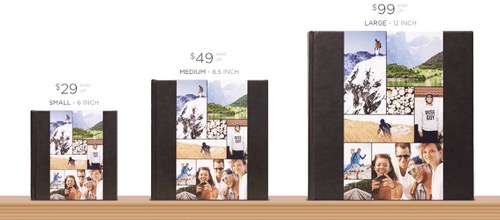
I created the gift—one that will become a treasured heirloom after my parents are gone—in under 30 minutes. And it arrived in about three days.
In order to use Montage, you have to cede some control. That was fine with me because I don’t have the skill set to design a great photo book. If you prefer more control, you might want to check out Montage’s sister company, Mixbook, which gives you a lot more design tools. (That’s where I started and was delighted to find a link to Montage there.)
Edited to add: After my mother received this gift, she called and told me it was the best give she’d ever received. She passed away just six weeks later so she didn’t get to enjoy it for very long. But I was so glad I’d given her the pleasure of that book.
Choosing my Apple Watch
Yes, I’m an Apple fangirl. I love my iPhone. I’m on my second one. I love my iPad, too; I’m also on my second one. And I’m on my third MacBook. And back in the day I had at least two different iPods.
But I’m not an early adopter. My first iPod was the first version, but I didn’t buy it for six months after they came out. (And I loved it.) My first iPhone was the 4S. And I didn’t get my first MacBook until 2008.
But once I saw the initial announcement about the Apple Watch, I really wanted one. Sure, I know the first gen won’t be as great as future generations. But I still want one. I managed to wait twenty days after orders first were taken before I ordered my own. It will arrive in June and I’m very excited.
One thing I’ve always loved about Apple products is that the choices tend to be limited. Not so much with the Apple Watch.
First I had to choose the size of the watch face, but for me that’s a no-brainer because I have small wrists. I went with the smaller one. Then I had to choose from three different models, the Apple Watch, Apple Watch Sport and Apple Watch Edition. (It was easy to rule out the Apple Watch Edition, which starts at $10,000.) At first, I settled on the Apple Watch, which has a stainless steel body, and from there I had to choose among four watch-band styles. And virtually every band style has a color choice. So many choices!
Perusing the website, I fairly quickly narrowed it down to the 38 mm Apple Watch with Milanese Loop band. (That’s a mesh band and it’s innovative and beautiful.) It costs $649 but I was willing to pay it. But I thought it would be prudent for me to see one first, so I made a try on appointment. Gotta love Apple.
I’m so glad I did, because once I tried on my watch of choice I found that it was quite heavy. I tried on a lighter Modern Buckle leather band and liked it. And for the heck of it I tried the Apple Watch Sport version, whose case is aluminum, rather than stainless steel. The watch case is much lighter. Its band, which is a neoprene-like material they call Fluoroelastomer, felt lighter too. (I read the weight specs after I placed the order, and the sports band is actually heavier than the Modern Buckle leather, but I think the lighter case makes a huge difference.)
The nice, patient Apple Store worker took a picture of me in both the bands, which really helped me with the decision over the last few days.
Here they are:

The Apple Watch Sport on my wrist

The Apple Watch with light pink Modern Buckle band
I left the store torn. But the more I thought about it, the more I decided that I would benefit more from the Apple Watch Sport. It would be easier for me to wear while exercising and I wouldn’t have to worry about the band getting sweaty. (All the bands are removable and interchangeable, but the sports band is washable.) And I dress quite casually for work, most of the time. (Exercise clothes when I’m leading teams of organizers, which is what I do primarily.) I talked it over with my friend and colleague, Sheila DeHart and felt really good about the decision.
Once I narrowed it down the Apple Watch Sport, all I had to do was pick a color—I chose a nice neutral white. My decision made, I went to place the order this afternoon and was delighted that my choice also resulted in savings! My Apple Watch Sport will be $349, as opposed to $749 for the Apple Watch with the Modern Buckle. Less than half the price for the watch I chose independent of price. Woo hoo! (The nice thing is that all the choices have to do with the outside of the watch. The functionality of each model is identical.)
So I have from now until June to figure out all the ways I’ll use it. (They’re popping into my head constantly.) I look forward to reporting about it here!
Mark your calendars! Organizing panel rescheduled for August 29
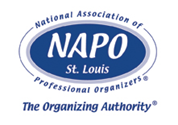
In February, I was to appear on a panel of organizers here in St. Louis, taking questions from the public. Alas, Mother Nature intervened and a forecasted ice storm caused the organizers to cancel the event. I’m a white-knuckle driver in the winter, so I was overjoyed with the decision.
The panel has been rescheduled for August 29, 2015, which should be safe weather-wise, unless a tornado or failed air conditioning materializes.
The event is being held at The Lodge Des Peres, 1050 Des Peres Rd, Des Peres, MO 63131. Admission is $10. Please visit the NAPO-St. Louis website to register for the event.
The original panelists have been invited to return, though I haven’t seen the final line up. I’m delighted to be back on the panel. I think it will be a terrific event and I hope to see you there!
Dealing with business cards after a conference

I just returned from the annual conference of the National Association of Professional Organizers and, as usual, had a small pile of business cards to process. (That’s it in the photo.)
In the past, I would let the cards accumulate. Or I’d pop them in a box I kept for that purpose. And then I wouldn’t look at them, more than likely. In 2013, I went through those accumulated cards and finally dealt with them.
Since my business cards are under control, I wanted to actually process them, to keep my system going. I went through each card in the stack and divided them into the following categories:
- Cards I can recycle
- Cards that require action (if I’d promised the person I’d do something)
- Cards that I want to enter into my contact database
- Cards of businesses whose websites I want to check out
- Cards I want to file in my file box (that’s a small category—see below)
I’m going to be the president of NAPO-St. Louis next year and I met a group of other chapter presidents at a meeting. I’m filing those cards together, in a section of my file box. I figure that until I get to know the individuals better, the cards themselves will help me remember who is who.
So my pile of business cards has been reduced to a small stack that I will file, a smaller stack of those I will enter in my contact database and discard; some whose websites I’ll look at, then discard; and, finally one card that require actions (which I’ll take as soon as I finish this blog post).
I’m glad I have a system in place, so that the business cards don’t just clutter up my desk! It’s also nice to process these cards while the memory of meeting the people behind them is still fresh.
Worth repeating: Lessons learned while decluttering
Even professional organizers benefit from the help of professional organizers. After I worked with my friend and colleague Aby Garvey last summer, I wrote this post, which summarizes the insights I gained from our time together. Aby and I have swapped services for years, and I never tire of it!
I love it when I find myself in situations that plant me squarely in my clients’ shoes. This past weekend, my friend Aby Garvey, who is an amazing organizer, offered to come to my house to help me organize my office. We swap services occasionally and it’s always fun and rewarding.
While we were going through my vast collection of office supplies (oh, how I love office supplies!), I heard myself say some things that I hear my clients say with a certain amount of frequency. Here were some reasons I initially gave for not wanting to part with items:
- I’ve had it for years!
- That could come in handy some day
- I don’t use it anymore, but it did such a good job when I did use it
- I worked really hard to get that
- It was expensive
- It’s a keepsake

The truth is that once I got rolling, it became easier to give up items. I knew how much better everything would look there was less of it. But, as you can see from the above picture of my office-supply closet, I did manage to keep quite a bit. At least everything’s stored beautifully.
Here are a few things I learned:
- I don’t like using binders, so it’s okay to give up my copious binder accessories
- If I have a two years’ worth of a magazine I’ve never read, it’s okay to decide I’ll never read the issues-and give them away.
- People are happy to take your free magazines via a free listing on Craigslist
- It might be possible to have too many colored sharpies
- Mason jars make great pen holders
It can be hard to give up items that you’ve had for years and that you bought for a reason. But identifying those items that you’ll probably never use can free up space for stuff that you actually need. Out with the old and in with the new (or in with the clean space)!
Search
Recent Posts
- Budgeting and decluttering: It's all about priorities
- Today's truth bomb
- Worth repeating: Labels in the refrigerator
- The meat of my Bullet Journal
- Worth repeating (again): Getting past "I might need it some day"
- Furthering your goals one tiny step at a time
- Repeating spreads in my Bullet Journal
Tags
Links
- Organize Your Family History
- Are you interested in becoming a professional organizer?
- Peace of Mind Spending
- National Association of Productivity and Organizing Professionals
- Ravelry
- Getting to Good Enough podcast
- Shannon Wilkinson, life coach
- Institute for Challenging Disorganization
- NAPO St. Louis








