Regaining control of my office
I strive every day to whittle my email inbox down to zero. It’s a strategy that has worked well for me for going on four years.
But a series of events has led me to allow messages pile up in my inbox for the last two weeks. (Two weeks ago, I broke my wrist, worked an intensive three-day move-in job for a client, and then headed straight to the airport to spend eight days with my elderly parents.)
So now, despite having spent some time with it in the 48 hours since I’ve been home, I have 68 messages in my inbox. It feels so oppressive.
Those same events resulted in a messy (physical) desk top, which is adding to my stress.
I have no client appointments tomorrow, so what I know I need to do is implement the third part of my evening routine and sit down and plan the top four things I need to get done tomorrow. If I don’t manage to clear off my desk tonight, then a clean desk will be at the top of that list. I’m going to set a timer and see what I can do about my inbox before I turn out my office light today. And come hell or high water, I’ll get my inbox down to zero tomorrow.
This is what I tell clients who backslide: It’s always easier to get back on the horse than it was to get on it the first time. My desk looks like I’ve had a major set back, but I know in less than an hour, particularly if I work on it while I’m fresh, I’ll get it back under control. And I’ll gain some peace of mind while I’m at it. Same goes for my inbox. I can’t wait to achieve my beloved inbox zero again!
I feel very fortunate to have experienced great habits, even when I let them slide. Tomorrow, I’ll post about my success. (Thank you for providing me with accountability!)
It’s now tomorrow at 5:30 pm, and I’m happy to report that I got my inbox down to zero! It feels good. Doing that required me to make some decisions and take some actions that were lingering too long. I also cleared off my desk, but I see that it’s a mess again! But I’ll clear it off before I leave my office tonight.
An easy way to create a vision board

I try to make a vision board every year. I love the visual reminder of my goals for the upcoming year and I’d like to think that by creating one, I’m inviting the Law of Attraction to go to work for me.
Do you create one? A vision board is simply a visual representation of your goals and desires. Traditionally, they’re collages created from photos clipped from magazines and glued to poster board (or a bulletin board), but there are all kinds of ways to make them. Check out this Pinterest board of Vision Board Examples to see what I mean.
One reason I like creating a vision board is that it allows me to hone in on my real desires. It also helps me actually picture what I want. And, of course, if I hang it in view, I also get a constant reminder of my goals, which is never a bad thing.
In the past, I’ve had great intentions of creating them, but I found the search through magazines for the right picture frustrating. I’m just not a magazine gal. So I’d start clipping and run out of steam.
A few years ago, I came up with an easier way to create a digital vision board on my Mac, using the Comic Life program that comes loaded on it. (I see that Comic Life is available for Windows too!) Comic Life is a comic-book-making app where I can select a format (say, six square panels on a page) and drag images into it. So instead of clipping magazine photos, I’m using Google Images or Flickr (or my own photos in iPhoto). No scissors. No glue. No fuss. Since I’m not publishing my private vision board, I don’t worry about copyright ownership with these photos.
Here are the steps I take in creating my annual vision board. There are just a few:
- Figure out my goals (up to six, usually)
- Think of search terms for an image that would represent each goal
- Find an image for each goal, using Google Images or Flickr
- Open Comic Life and select a page template
- Drag the image into the template, one per pane
- Save the file and either display it on my computer (it would make a great screen saver) or print it and post it on my bulletin board
This takes me very little time and I’m delighted to say that many years I actually achieve many of the goals on my vision board!
Got cabin fever?
A winter storm has hit both coasts of the US, bringing rain, snow, and generally unpleasant weather to much of the nation. If you find yourself trapped inside by the weather, here are some organizing tasks you can accomplish. (I published a similar list in a February 2010 post called snowed in?)
Clean out a junk drawer. In my opinion, there’s nothing wrong with a junk drawer. But if yours has become hard to open and close, now’s your chance to clean it out. Empty it, weed out the inevitable trash, sort the contents and put them back in the drawer, with like things together. Linus drawer dividers from The Container Store.
Work on your holiday cards. Now’s the perfect time to buy some holiday cards and sending them to your friends. Why not let it be easy?
Take a look around your bathtub. Are there abandoned shampoo bottles, slivers of soap, old disposable razors or any other items that you don’t use regularly littering the edge of the tub or the shower caddy? Take a couple of minutes and spruce up that spot.
Clean out a bookshelf. If you have a difficult time putting away books because your shelves are crammed (or if you have to store some books on the floor, or sideways atop the other books), take 15 or 30 minutes and weed out a bookshelf or two. You can sell your unwanted books to a used book store, on Craigslist or to
Powell’s Books (like I do). The result? A tidier bookshelf and perhaps some money in your pocket.
Pick up your pet area. If you have pets, you probably have an area where you feed them that perhaps is a little messy with dropped bits of kibble or what have you. You may have a tangle of leashes stashed somewhere. And, if you’re like me, your pets might have scattered their toys around. Take a few minutes to pick up after your pets. It won’t last forever, but it’ll be nice while it lasts!
Just taking a little time to do something productive might help make it easier for you to relax during your weather-related confinement. You’ll get to enjoy the fruits of your labor while feeling justified in wrapping yourself in a cozy blanket and waiting out the storm.
My 1000th blog post

Today is a big day. I’m posting my 1000th post on this blog! I find it a little hard to believe. I’ve been blogging just over eight years, which averages to about 2.5 blog posts a week. Right now, I’m blogging twice a week, so it looks like I’m right on track!
I love my blog. I’ve really enjoyed viewing life as a blogger, where every life experience becomes a blog opportunity. I like that my clients can get to know me better via my blog and that I can easily share my lessons as I learn them.
I so appreciate my readers and I hope that you benefit from reading this blog. I have no intention of stopping, so please keep reading!
Photo by Andres Nietto Porras via Flickr. Used under Creative Commons License
Super simplifying travel

I’m traveling to visit my parents next week and, unfortunately, I fell and injured my wrist a couple of days ago. It’s a suspected fracture, possibly just a sprain, but I’m in a splint and a sling. Luckily it’s my left arm, so I’m getting by.
But as I think about this trip I’m taking, I realize that traveling one-handed is really going to force me to simplify. Pants with zippers? No thanks. More than a couple of bags? I don’t think so. Shoes that tie? Maybe not.
My plan is to pare things down to an easy-to-wrangle carry-on (that I’ll check), my computer bag, which fits over my shoulder and also hooks on to my suitcase, and my purse. That should be a bit of a challenge, since I’ll be away over a week. But I know I can do it, because I really need to.
So that leads me to wonder: Why I don’t do this every time I travel? If I can do it this time, perhaps I can do it the next. Perhaps packing lightly my necessity will transfer to future trips, as I enjoy the ease simplicity can bring.
Lessons learned from writing a novel in a month
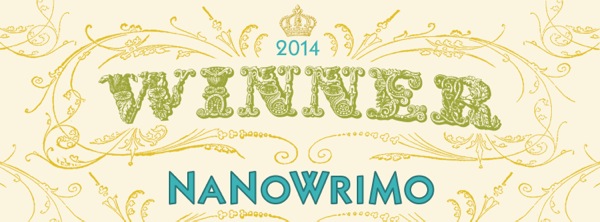
Yesterday, I completed the novel I was writing for National Novel Writing Month. I had 30 days to write a 50,000 word novel. I had no doubt I would finish the novel in time—this is the 3rd one I’ve written over the last ten years, so I knew I had it in me. (I do it in five-year increments.) But it still feels really good.
I was much busier with work this year than I was in 2004 and 2009, so writing my novel required me to get up an hour early to squeeze in my words.
I got to thinking this morning about some of the lessons I learned from this year’s experience. Here they are:
- Strive for imperfect. By embracing imperfection with this novel, I took the pressure off myself. For me, it was about achieving the goal of completing the novel, not about writing something amazing.
- I can find an extra hour in the day. It took me about an hour each day to write my word quota. I almost always did it at the beginning of the day, which meant I just got up early. If I can do that to write a novel, I can do it for other activities like, say, exercising. (“I’m too busy” is feeling like a lame excuse not to exercise.)
- Short term goals are easier to achieve. If I’d set out to write a novel in a year, I probably would have quit after a fairly short time. Knowing I had to do this for only 30 days made it a lot easier to start. I think this applies to all sorts of habit-creation goals. If I tell myself I’ll do something daily for a week (or even two days), I’m a lot more likely to be successful than if I set a one-month or six-month goal.
- Setting interim goals and tracking progress is really helpful. 50,000 divided by 30 is 1667. So I knew my daily word quota. And, thanks to the awesome spreadsheet my friend Shannon Wilkinson created for us in 2009 when we were working on a NaNoWriMo novel, I knew exactly where I stood each day. Filling in my word count every day and seeing if I was above or below my daily goal and my running goal for the month was really rewarding. It felt much more powerful than just keeping an eye on my total word count of the book.
- Slow and steady wins the race. I talk with my clients all the time about how if they work on decluttering or organizing just 15 minutes a day, they’ll eventually get it done. I wrote this novel 1667 words at a time. On my biggest writing day I wrote 2053 words and on my most challenging day, I wrote 976, in an airport, waiting for my flight. But generally I wrote between 1600 and 1700 words each day.
- Getting the big task done first thing in the morning can be powerful. I would not have wanted my words hanging over my head all day. If I hadn’t been able to write first thing in the morning, I bet I would not have finished this novel. (There were some days where I couldn’t get all my words in before leaving the house and I finished them at the end of the day. But every day I at least started.) A couple of months ago, I decided to blog every morning before doing anything else and that has really helped me get my blogging done. For me, anyway, the eat that frog theory of non-procrastination is very powerful.
I don’t feel the need to prove to myself every year that I can do this, because, frankly, writing a novel in a month isn’t exactly my idea of a good time. But every five years I seem to get the itch. I’ll have to start thinking about what other seemingly impossible month-long activities I might try in the alternate years!
Inbox Zero is achievable!
Yesterday I had a lovely Thanksgiving. It’s my favorite holiday and I think it’s just wonderful that we take time off as a nation to celebrate gratitude. It got me thinking about how grateful I am for a habit I developed in January of 2011. For almost four years, I’ve been clearing out my email inbox, taking it to zero (or near zero) virtually every weekday.
That habit means that I stay on top of my email and never feel pressured by it. It means that I’m a good correspondent. And it means that information or requests I receive via email rarely fall through the cracks.
Back in 2012, I wrote a post with the nuts and bolts of how I maintain my Inbox Zero habit. I’m pasting it here, revised slightly for the times. But essentially nothing’s changed in the four years I’ve been practicing this habit. Inbox Zero is achievable and, for me at least, quite easy to maintain.
In May 2011, I blogged about why I love clearing out my inbox every day. You can read more detail in the post, but the bottom line is that clearing out my email inbox every day is easier than not clearing it out. Each day my inbox has only new messages in it. Nothing lingering. No time bombs. It’s fantastic.
Moreover, having an Inbox Zero habit prompts me to respond to messages that, in the past, I would have let linger in my inbox. It forces me to make decisions today, not tomorrow or next week. That not only enhances my productivity; it frees up my brain!
Here are the nuts and bolts of how I do it, since it seems to be the kind of thing that many consider difficult. In reality, I find it very easy.
Here’s an important note: When I talk about Inbox Zero, I’m not talking about deleting all my emails. I keep thousands of emails. But they’re filed away from my inbox, waiting for me to refer to them. They’re not mixed in with new emails.
I use my MacBook’s Mail program as an email client. All my emails are downloaded to my computer, which is how I like it. I see no reason, though, that these principles wouldn’t apply to cloud-based systems, like gmail.
- I have many email folders (or “mailboxes” in Mac parlance). The one I use the most is called *Archive. (More on that below. The * ensures that the *Archive folder is at the top of my list of folders.) I also have folders for various volunteer activities, one called Clients, another for Prospective Clients, and folders for each email list I’m on.
- I use rules to divert listserv emails to designated folders, so they bypass my inbox. Google groups, yahoo groups, any other group emails automatically go into their respective folders and I read them at my leisure. Same goes for messages from Twitter telling me I have new followers.
- For those emails that do land in my inbox, I read and respond as necessary. Ideally, I respond immediately and then move that message out of my inbox. If the incoming message doesn’t apply to a volunteer activity or isn’t from a client or prospective client, I move it into the *Archive folder. If I don’t need to keep it, I delete it. If it doesn’t require a response, but I want to keep it, I just file it. If I don’t respond immediately, I respond at the end of the day when I’m clearing out my inbox.
- By far, most of my emails end up in the *Archive folder. Thanks to the robust search capabilities of my Mac, I can always find an old message; I don’t have to be more detailed in the filing.
- If a message requires action after the response, I flag it, add it to my task list, then file it. In Mail, when I click on the word Flagged in the sidebar, all flagged messages are displayed. No need to move it into an action folder (which I always found scary to look in) and then refile it when the action is done. (If I’m being completely honest, I’ll admit that sometimes I’ll leave that email in my inbox to deal with tomorrow.)
- At the end of each day, I go through any emails left in my inbox, respond as necessary, file and delete. It’s that simple.
The number of emails that land in my inbox each day isn’t huge—usually less than 100—and this system works very well for me. It’s very easy to maintain. I typically take a break on the weekends, which means that I have a backlog to deal with Monday morning. (That’s not ideal, but the break feels important.) During the week, I strive for—and unless I’m traveling, almost always achieve—inbox zero.
I read my email on my iPhone and, occasionally, my iPad (using the Mail app) when I’m out in the world. I automatically blind copy myself on outgoing messages sent from my iPhone or iPad, so those messages end up in my inbox on my computer. I just file them along with the rest, thus maintaining a correspondence record in my Mail program on my computer. But I don’t worry about Inbox Zero on my mobile devices. I let the devices delete all messages at certain thresholds.
I have a secret weapon in my email success: an accountability buddy. After I clear out my inbox, I email my friend and colleague Aby Garvey about the status of my inbox. It’s highly motivating.
Inbox Zero may or may not be attractive for you. It’s certainly been helpful for me and if you’re tempted, I hope you find this post helpful!
Search
Recent Posts
- Budgeting and decluttering: It's all about priorities
- Today's truth bomb
- Worth repeating: Labels in the refrigerator
- The meat of my Bullet Journal
- Worth repeating (again): Getting past "I might need it some day"
- Furthering your goals one tiny step at a time
- Repeating spreads in my Bullet Journal
Tags
Links
- Shannon Wilkinson, life coach
- Peace of Mind Spending
- Institute for Challenging Disorganization
- Getting to Good Enough podcast
- Ravelry
- NAPO St. Louis
- Are you interested in becoming a professional organizer?
- Organize Your Family History
- National Association of Productivity and Organizing Professionals








