Styling your Zoom backdrop
Before 2020 I very rarely talked with anyone via video. But then the pandemic hit and just like that Zoom became a way of life. I started out mostly chatting with friends, but gradually I started doing consultations with clients via Zoom (or occasionally FaceTime). I used my laptop’s webcam, which is at about 90 degree angle from the big external monitor I ordinarily face. When I’m using my computer, facing that monitor, I have a bulletin board on my left.
The result was that when I turned to face my laptop’s webcam, my bulletin board was my Zoom backdrop. I love my bulletin board and it contained things that make me happy (like my Hamilton Playbills). But as a Zoom backdrop it was quite cluttered and distracting. That view also showed the top of my desk, which meant I usually had to tidy up before going on Zoom.
See what I mean?
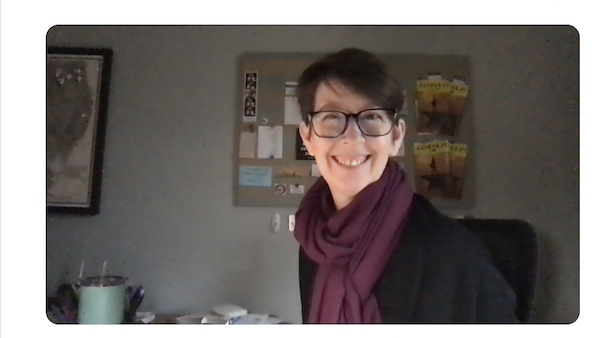
Once I started doing presentations via Zoom, I realized it was time to up my game. I purchased a Logitech webcam that I attached to my external monitor in front of me. So the backdrop completely changed, as you can see in this picture.

Then I did something really smart: I asked my friend, Geralin Thomas of Metropolitan Organizing to advise me over Zoom how to style my backdrop. We styled it in real time, with her sending me around my house looking for items that might work. At the end of the session, I had a short shopping list of things to purchase to fill things out.
Geralin has helped me with my wardrobe for years and she’s been a guest in my home. She knows that I have a minimalist approach to home decor. We spent some time on the lighting and adding a few touches of decor to the top of the radiator and the wall. (I have to share that the painting above the radiator was created by my dog, Bix.) We cleared off the bulletin board, except a small area not visible in the webcam shot.
Here’s how it looks now. So much more peaceful. And there’s even a little business branding!
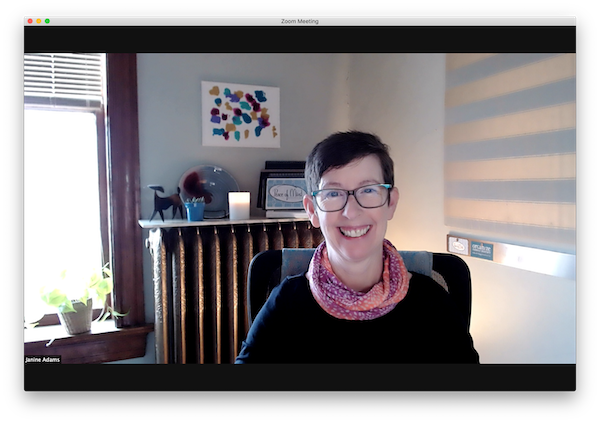
Here are some of the things I learned in that session, supplemented by information from an email exchange I had with Geralin while I was writing this.
Considerations when creating a Zoom backdrop:
- Try to make it reflect your personal style and values.
- Keep your backdrop uncluttered but not too spare.
- Keep it simple enough that you don’t have “set dress” before every Zoom call.
- Pay close attention to your lighting and make sure you have lighting both in front of you and behind you (see below).
The right lighting can make all the difference. Geralin had me put a table lamp on the floor behind me. She also had me put a goose neck craft light next to my monitor at a level that doesn’t cause too much reflection in my glasses. (I set it on a thick book to raise it to the appropriate level.)
Lighting can be particularly challenging to those who wear glasses. Here’s what Geralin told me about that: “Lighting from above and below will illuminate you but not reflect in your glasses. If you’re wearing glasses you’ll need to make sure that the lighting directly in front of you is blocked to avoid glare.” It took quite a bit of trial and error to get my lamp position right to avoid glasses glare. (I also tried to let go of trying to make it perfect. Sometimes there’s a little glare and I live with it.) Geralin also cautions glasses wearers to be aware of the light of your computer screen reflecting in your glasses at night. “You fix this this by raising the light source a little above your head and leaving a little bit of light below your eyes so your chin and neck have light.”
I’m easily overwhelmed by all of this stuff, so having a trusted expert to help me was so helpful. And I am delighted with the results.
If you’d like Geralin’s help with styling your Zoom backdrop, just schedule an Ask Me Anything call.
Tagged with: geralin thomas, zoom, zoom backdrop, zoom background, zoom styling
Comments
Links
- Ravelry
- Institute for Challenging Disorganization
- Organize Your Family History
- Getting to Good Enough podcast
- Shannon Wilkinson, life coach
- NAPO St. Louis
- National Association of Productivity and Organizing Professionals
- Are you interested in becoming a professional organizer?
- Peace of Mind Spending








