Worth repeating (again): Ten minutes to calm
I wrote this post in 2014, but it’s as true today as it was then. The items on my desk have changed, but the need to focus on clearing it for just a few minutes hasn’t. It’s amazing the results that ten minutes of focused tidying can produce!
Yesterday afternoon, I sat down at my cleared-off desk (I’d cleared it because the housecleaner was coming that morning), and proceeded to trash it. I don’t know what happened—I think I was looking for something I’d written down but couldn’t find. Plus I’d probably dumped some stuff on the desk when I came home. (Yikes.)
I eventually found what I was looking for and turned my attention to my computer screen so that I could get some work done, but the stuff remained all over my desk.
I didn’t really need to use my desk’s surface—my work was focused on my computer—but I still couldn’t get anything done. The ideas weren’t flowing. I was distracted by my messy desk.
So after an hour or so of spinning my wheels, I decided to do something about the desktop. Good organizer that I am, I took a before picture. Then I pressed play on a ten-minute playlist in iTunes and I started putting stuff away. And throwing stuff away. I made file folders and filed a few papers. I added some items to my task list.
Here’s what happened in just ten minutes:
Messy desk before:
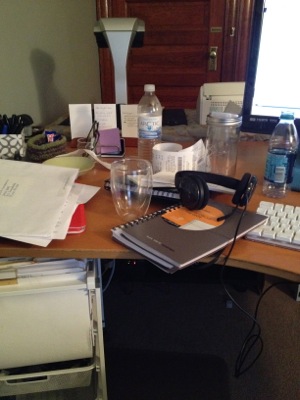
Just ten minutes later:

I’m continually impressed with how powerful just a small amount of time decluttering can be. The trick is to pick a small space and finish in the allotted time—don’t leave it half done. The other trick is to do it fairly often; I dealt with yesterday’s clutter so quickly because it was not very deep.
Take a look around the room you’re in. Is there a little space (a shelf? a surface?) that you could declutter this weekend? Trust me, it’ll feel so good.
I'm a guest on Sustainable Minimalists podcast!
I was interviewed recently by Stephanie Seferian of The Sustainable Minimalists podcast in an episode called “Decluttering Tips: Secrets of a Professional Organizer” that was published today. We talked about decluttering and organizing, along with the value of a peaceful, organized space.
It was an enjoyable interview and I think it presents some valuable information, including Stephanie’s own nightly routine, which I got very excited about!
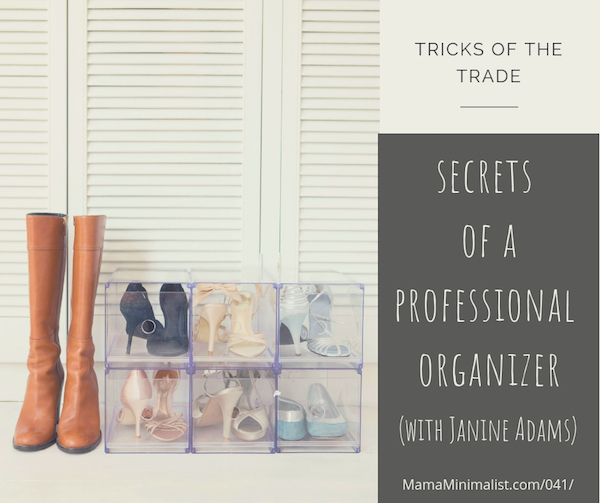
I encourage you to give it a listen. You can listen to it on the show’s website on iTunes, Google Play, Overcast, and Stitcher.
Don’t miss the show notes page, which has a summary of the main points, along with a free printable I provided with a step-by-step approach to decluttering.
I hope you enjoy it!
A tiny change that made a big difference for me

I have to tell you about a quality-of-life-enhancing change I made recently. It might seem like a no brainer to you. But I have to share because it makes me so happy. It involves my house and car keys.
I bought my first car when I was 26. At the time I was living with my then-fiance (now husband), Barry, who always kept his car keys and house keys on separate rings. So I did the same thing. After we got a dog, I appreciated that I wasn’t lugging my car keys along on my dog walks. After awhile, though, we had a dedicated keyring for dog walks with just the front door key on it. But I kept my car and house keys separate because that’s how I’d always done it.
Fast forward (gulp) 29 years. I was given a new, smaller key ring when I was awarded Volunteer of the Year by NAPO-St. Louis. I love this key ring but it’s smaller than my old one and it was harder to find in my purse. I try to keep an organized purse, but I never really had a good spot within my purse to store my keys. Finding my keys in my purse when I needed to get into my house was a frequent source of frustration. Truth be told, that was a problem with the older, bigger key ring too. (Our garage is detached from our house, so the house is always locked.)
I keep my car keys on a carabiner to make it easy to keep track of them when I’m working (team members frequently need access to my keys to get supplies out of my van). One day, a couple of months ago, for a reason I don’t recall, I decided to hook my keychain with my house keys onto my car-key carabiner.
Oh. My. Heavens. That little change has made a HUGE difference in my quality of life. Let me count the ways:
- I have only one set of keys to grab on my way out the door.
- After I lock my door, my car keys are still in my hand
- When I come home, I no longer have to look for my house keys. They’re IN MY HAND.
- I can remove my house keys from the carabiner when I’m working so that I don’t have such a heavy key ring to keep track of
It’s the greatest. I drive pretty much every day, so this has a daily impact on my life. Even a few months into this, I still automatically ask myself, “Where are my house keys?” when I start to get out of the car. And then I become thrilled that I don’t have to look for them.
Small change, huge results. Is there any tiny change you could make in your life to reduce or eliminate a source of stress or irritation?
Packing light: Fewer choices = more fun (for me)
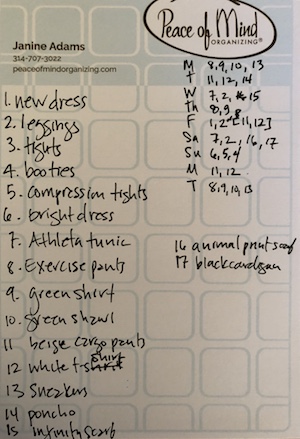
I’m leaving on an eight-day trip this afternoon and am just now thinking about packing. I have a packing method I’ve been using for decades that helps me of avoiding overpacking. (I think I invented it.) I detail the method in the blog post linked above, but basically, I jot down and number the items I plan to take and then I write down the days and, using the numbers, I note what I’ll wear each day. I scan the list of things I’m planning to wear and make sure that all numbers are accounted for and each item on the list has a planned wearing. (Of course, I also pack undergarments, jewelry, pajamas and toiletries.) That’s today’s packing list in the photo.
I love packing light. I don’t waste time deciding what I’m going to wear each day. (I can just consult my list!) I love that I can easily fit everything in a carry-on and that I don’t have to schlep a heavy bag.
One of the other great advantages is that it will take me almost no time to pack. And when I come home unpacking will be easy too!
Worth repeating: Lessons learned from writing a novel
I wrote this post on December 1, 2014, after I’d completed the National Novel Writing Month challenge for the third time. Every five years since 2004 I’ve written a novel in a month. (So I guess next year I’ll be doing another!) I stumbled on this post this morning and I really liked reading the lessons I learned from doing a challenge like this. If you’re facing down what feels like a huge challenge, maybe this post will help you frame it in a way that will make it easier.
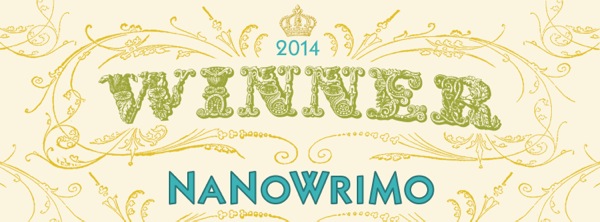
Yesterday, I completed the novel I was writing for National Novel Writing Month. I had 30 days to write a 50,000 word novel. I had no doubt I would finish the novel in time—this is the 3rd one I’ve written over the last ten years, so I knew I had it in me. (I do it in five-year increments.) But it still feels really good.
I was much busier with work this year than I was in 2004 and 2009, so writing my novel required me to get up an hour early to squeeze in my words.
I got to thinking this morning about some of the lessons I learned from this year’s experience. Here they are:
- Strive for imperfect. By embracing imperfection with this novel, I took the pressure off myself. For me, it was about achieving the goal of completing the novel, not about writing something amazing.
- I can find an extra hour in the day. It took me about an hour each day to write my word quota. I almost always did it at the beginning of the day, which meant I just got up early. If I can do that to write a novel, I can do it for other activities like, say, exercising. (“I’m too busy” is feeling like a lame excuse not to exercise.)
- Short term goals are easier to achieve. If I’d set out to write a novel in a year, I probably would have quit after a fairly short time. Knowing I had to do this for only 30 days made it a lot easier to start. I think this applies to all sorts of habit-creation goals. If I tell myself I’ll do something daily for a week (or even two days), I’m a lot more likely to be successful than if I set a one-month or six-month goal.
- Setting interim goals and tracking progress is really helpful. 50,000 divided by 30 is 1667. So I knew my daily word quota. And, thanks to the awesome spreadsheet my friend Shannon Wilkinson created for us in 2009 when we were working on a NaNoWriMo novel, I knew exactly where I stood each day. Filling in my word count every day and seeing if I was above or below my daily goal and my running goal for the month was really rewarding. It felt much more powerful than just keeping an eye on my total word count of the book.
- Slow and steady wins the race. I talk with my clients all the time about how if they work on decluttering or organizing just 15 minutes a day, they’ll eventually get it done. I wrote this novel 1667 words at a time. On my biggest writing day I wrote 2053 words and on my most challenging day, I wrote 976, in an airport, waiting for my flight. But generally I wrote between 1600 and 1700 words each day.
- Getting the big task done first thing in the morning can be powerful. I would not have wanted my words hanging over my head all day. If I hadn’t been able to write first thing in the morning, I bet I would not have finished this novel. (There were some days where I couldn’t get all my words in before leaving the house and I finished them at the end of the day. But every day I at least started.) A couple of months ago, I decided to blog every morning before doing anything else and that has really helped me get my blogging done. For me, anyway, the eat that frog theory of non-procrastination is very powerful.
I don’t feel the need to prove to myself every year that I can do this, because, frankly, writing a novel in a month isn’t exactly my idea of a good time. But every five years I seem to get the itch. I’ll have to start thinking about what other seemingly impossible month-long activities I might try in the alternate years!
Birthday special on Organizing Guides

I love birthdays and don’t think they should go unacknowledged. My birthday is on Saturday (September 22) and when I sent out my newsletter on September 15, I offered a birthday special on my downloadable organizing guides to celebrate. I want to share it with blog readers too!
Here it is: Between now and September 30, put two guides in your shopping cart and with the coupon code BIRTHDAY you’ll get the second guide free. (The guides usually sell for $9 apiece.) This applies to all three types of guides I sell:
- Organizing Guides for the public
- Insider’s Guides for New Organizers for new and aspiring professional organizers
- Orderly Roots Guides for genealogists
If you’d like to buy more than two guides, just make each pair of guides a separate transaction and use the BIRTHDAY code again.
These organizing guides are an inexpensive way to tap into into my expertise. Now’s a great time to check them out!
Backing up Evernote

I use Evernote many times a day. I use it to store many different kinds of information, including my genealogy research log. I love that it’s so easily searchable and so easy to use. (I blogged about how I use Evernote several years ago and my use has only grown since then.)
Lately, there have been rumblings online that Evernote might be in danger of folding. Whether those rumors are true or not (and I certainly hope they’re false), I take comfort in the fact that I can back up Evernote so that each note is an easy-to-find html file.
I learned this from one of the readers of my genealogy blog, Corbin Dodge, who offered up the step-by-step information.
Corbin wrote:
I share your concerns re: what if an app goes belly up (what nightmares are made of!).
One thing I admire about Evernote is that it is easy to backup your notes so they’re accessible even if the app goes away. To do this on Mac:
(1) select the “Notes” heading in the sidebar
(2) On mac, hold down the command key and the “A” key at the same time, which will select all notes (on PC, hold down the control key and the “A” key at the same time)
(3) On the main menu bar, click “File”, then select “Export notes…”
(4) A window will pop up. There is a drop-down box labeled “Format”. It gives you 2 options. Choose “HTML”
(5) Save*
To access the backups, click on any note in the folder. It will open in your default browser. You can backspace out the note name in the url to get the full table of contents of every note that was backed up. Not as smooth to browse as the app, but reassuring to know your notes are accessible even if Evernote goes away! It also saves the images, albeit as a separate image file
*I’ve found this folder structure works well to organize backups for my various apps:
Dropbox / Backups / Evernote / 2017-09-27 Evernote Backup
Selecting the HTML format is a safeguard in case Evernote ceases to exist. The alternate option is to save them as “Evernote XML Format (.enex)”, which is an Evernote-specific file format which saves more metadata about each note (e.g., notebooks, tags, author), so this choice could be useful if you ever need to restore lost notes into Evernote (i.e., if their sync ever messes up). The downside to .enex is that it’s not a universally-friendly file format, so it wouldn’t do you much good if Evernote ever goes kaput.
p.s., an added benefit of backing your notebooks up in HTML format is that you can easily go back and retrieve a previous version of any single note without affecting all of your Evernote notebooks (which would be the case if you didn’t select “HTML” in step 3.
You can learn about Corbin’s digital marketing business at corbin-dodge.com and read about his adventures renovating his 100+ year home at eastwoodbungalow.com. Thank you, Corbin!
Links
- Shannon Wilkinson, life coach
- Getting to Good Enough podcast
- NAPO St. Louis
- Are you interested in becoming a professional organizer?
- Ravelry
- Peace of Mind Spending
- Organize Your Family History
- National Association of Productivity and Organizing Professionals
- Institute for Challenging Disorganization








