My Apple Watch: Lovable, if not indispensable

I wrote last April about my excitement over buying an Apple Watch (and how I navigated the choices available). I ordered it online and the day it was set to arrive I was like a kid on Christmas morning. I devoted some time that day to setting it up just right. I loved it.
Soon, the excitement wore off and I was able to give it a more objective evaluation. People constantly ask me how I like it and my response for the last several months has been, “I like it, but it’s not indispensable. My phone is indispensable, but I could live without my watch.”
Yesterday, I put that to the test because I decided to upgrade my watch to the new OS2. It has to be on the charger for that to happen. A normal installation should take under an hour, but there was a problem with mine and I ended up keeping it attached to its charger (which means it couldn’t be on my wrist) for 24 hours before I caved in and called Apple. Turns out, my installation was problematic and required powering the watch off, then on, and starting over. It’s fine now. (Note to self: Next time, call Apple sooner. They were great.)
Going 24 hours without my watch strapped to my wrist made me realize that I really do use it a lot. It serves as a handy extension to my beloved iPhone. Here’s how I use it most:
- To tell time (Imagine, a clock on my wrist!)
- To easily set a timer (I use a timer many times a day)
- To tell at a glance who is calling me
- To easily turn the ringer off if I don’t want to talk to a caller
- To read and swiftly reply to text messages
- To turn the music on my phone on and off
- To tell me when I need to turn when the Maps app is running on my phone (it buzzes my wrist and, if the sound is on, makes a tick-tick turn signal sound)
- To monitor my exercise
- To get me to stand up when I’m working long hours at my desk
- To see the outside temperature at a glance
- To see the next appointment on my calendar at a glance
The Apple Watch has to be charged every night and I’ve developed an easy routine of doing that. With the new OS2, I’ll be able to use it on its side on my nightstand to tell me the time and as a snooze-able alarm clock, so that will be nice. The band is much easier to take on and off than my previous FitBit and MisFit fitness bands and I find the watch very comfortable.
So the bottom line is that I’m very fond of my Apple Watch and I’m glad I bought it. Would I replace it immediately if I lost it or it died? Probably. But I wouldn’t go into the same panic I felt last year when my iPhone died.
Organizing your car
Last week, a client asked me to help him organize the console and glove compartment of his car. I think that’s the first time I’ve been asked to organize a car and it was fun! In no time at all, we had his car organized so that he can find what he needs easily.
Perhaps because I had so much fun with my client, I decided to organize my own car today. In my case, the console is pretty much empty and the glove compartment under control, but the cargo area and back seat (full of organizing supplies) needed some love and attention.
Organizing a car is like organizing any space, just on a smaller scale. Here are the basic steps:
- Empty the area in question (glove box, console, cargo area)
- Sort the items into categories, putting like things together
- Toss the inevitable trash
- Take inside the stuff that belongs inside (I can guarantee there will be some)
- Donate the car gadgets that seemed like a great idea but you never use
- Start putting away the stuff you know you want to keep in the car. Start with the items you use most often and put them in the areas easiest to reach from the driver’s seat.
- Put the “just in case” stuff in the farthest away storage spaces—you really want to keep close at hands the items that are used regularly.
Here are some storage ideas we used for my client:
- Ziploc® bag to corral his food items in the glove compartment
- Stacked accessory boxes in his center console (which is square-ish), with the most used stuff in the top box, without a lid. Tucked underneath in an accessory box with a lid were items he wanted in the car but didn’t need super-easy access to.
- The pocket in the passenger side door for the owner’s manual, so it didn’t take up valuable space in the glove compartment.
Don’t forget about your wastebasket! Putting wrappers and other trash items in a receptacle is probably the single best thing you can do to keep, your car looking clean. I absolutely love the hand-knit basket I put in my car (I knitted it before I bought the car and it fits perfectly into the spot in front of the console! Here’s a picture:

If you like the idea of a decorative, hand-made wastebasket, there are no shortage of options for car trash cans on Etsy.
Now that my car is clean and organized, I’m off to get it washed and detailed! When I think about how much time I spend in my car, I realize I should do that more often!
Unwanted housepaint gets new life with PaintAway

Do you have old cans of paint hanging around your house? I do. And so do many of my clients. At least here in St. Louis, it can be so hard to actually get rid of the paint, which is considered household hazardous waste.
That’s why I was thrilled to get a call from Terry Oliver, whom I have enjoyed working with in his capacity as an employee of 1-800-GOT-JUNK. Terry has co-founded a company called PaintAway, whose focus is to help folks get rid of their paint and (here’s the best part) put it to good use. Instead of being dried out and ending up in the landfill, PaintAway gives the paint to organizations that can remix and reuse it. The Muny, St. Louis’s beloved outdoor summer theater, will be the recipient of paint collected by PaintAway, for example.
To be clear, PaintAway has no affiliation with GOT-JUNK, which cannot legally disposes of paint for its customers.
PaintAway charges a little over $5 a can for the paint removal. That’s similar to the household hazardous waste charge one incurs for paint disposal. But with PaintAway, they come to you to take it away; you don’t have to take it to the disposal facility. And, of course, the paint is reused. It seems like a brilliant idea to me and I told Terry I’d be happy to spread the word here.
I’m planning a big basement cleanout soon (we’re doing some renovations), and I plan to call PaintAway to take away my old paint and give it a new life!
Stop thinking about it: Do it!

My newly lined drawer
Do you have little organizing projects around your house that are constantly taunting you? Do you walk through a room, see a pile and say to yourself, “I need to file.” Then just keep walking?
I do that all the time. It’s such a waste of mental energy when I could just do the task, rather than thinking about it. This really struck home this weekend. I had two little tasks (get my food storage containers in order and line a couple of kitchen drawers with non-skid drawer liner) that I have been telling myself to do for ages. I bought that drawer liner—and left it in plain sight!—a couple of months ago.
So yesterday, I promised myself I’d accomplish these two tasks. And do you know how long it took? Less than five minutes each. Seriously, the food-storage containers took a minute. A minute! And lining the drawers with this super easy Zip ‘N’Fit liner took five minutes. And now my drawer dividers don’t slide around. It’s a great thing.
Take a look around your house. Are there little tasks that you keep meaning to get around to doing? Do one of them! Or set a timer and do one of them for just ten minutes then come back it later. (That’s what I need to do with some filing.)
It’s crazy how I let these tasks tweak my brain rather than just relieving my brain by accomplishing the task. I think my motto this week is going to be *Just Do It!&
Transpose helps you create forms easily

I love creating forms and have been making them for years. I used to use Word, then I moved to Excel. But now I have a much easier way to create forms: Transpose.
This free website is a drag-and-drop form creator. It started its life as an Evernote extension called KustomNote and has branched out on its own. with a new name. I’ve used Transpose to create a dozen form templates so far, four of which I use on a regular basis. Here are some ways I’ve used Transpose:
- I created a form for my independent contractors (ICs) to fill out after a client appointment.
- I created two different forms I use for my own task management
- I created three forms for helping me keep track of genealogy data
- I created a blog post planner
- I created an inventory form for the containers I take to clients’ homes
When you create a form, you can create a link to it to share with others. For example, I sent a link to my ICs and they just click n the link and fill out the form, which ends up in my Transpose account. I can see using Transpose to create a form for clients or others to fill out. (Right now I send a feedback survey to clients through Fluid Surveys…I may shift to Transpose.)
So far, I’ve just scratched the surface with Transpose. When you fill out your forms (or have others fill them out), you’re creating a database, which I have not taken advantage of much yet. It has real potential as a contact management system. You can add all manner of fields in your forms that I haven’t even touched yet. Transpose seems to have a lot to offer.
Another terrific feature of Transpose is that you have option to make your form templates public. It’s a great way to share your form template (as oppose to just a fillable form) with others. And those public templates are a great way to find new forms to adapt for your own use.
So far, I’ve made four forms public.
I encourage you to check them out and also to “browse the public templates” that Transpose has available. There’s some great stuff out there. (I’m currently trying out 5 minute journal, which I find very appealing.
Of course, Transpose has an iOS app, so I can use it on my iPhone and iPad. (An Android app is in development.)
I’ve just been playing with Transpose for less than two months, but I’m really excited by the potential! I’m sure I’ll write future blog posts about Transpose as I delve further into its capabilities.
Introducing Operation: Relocation!
One of the many rewarding things I do as a professional organizer is help clients move and settle into their new homes. Since I have amazing team members at my disposal, I can put together a team that can help clients get their new homes unpacked and organized within just a few sessions. That takes away so much of the stress of moving.
On a recent unpacking/organizing project I noticed (we all noticed!) that our work was hampered by the poor labeling that the mover’s packers did of the boxes. Boxes had labels that had little to do with the actual contents. As a result boxes were placed in the wrong rooms in this large house and it hampered our productivity and effectiveness. (We thought we had everything that belonged in a room and more would show up.)
It got me thinking that I could make moving a lot easier if I were helping on both ends of the move. So I decided to formalize it as a service offering and have created OPERATION: RELOCATION. (That’s a play on my main service offering, OPERATION: PEACE OF MIND.)
If you have a move in your future, I encourage you to check out the services my team and I can provide to make your move so much smoother!
How do you relax?
I think regular rest and relaxation is very, very important. It’s so easy to get caught up in work and chores and family and never take time for yourself. That’s particularly true, I think, when you struggle with disorganization and feel like you should spend all your spare time “getting organized.” (That’s a fallacy, of course.)
I think it’s wonderful when we can have some sort of outlet that allows us to relax. That can be going to movies, doing crafts, meeting with friends, exercising. For the last ten years or so, that outlet for me has been knitting, which I can do while I watch tv. But in the past year or so, I’ve been knitting less and less. I’m not sure why; I think I just needed a break. I suspect I’ll get back to it when the weather gets colder.
Recently, I’ve hopped on board the coloring craze. I had no idea that coloring books were being produced for grown ups. Their designs are more intricate than what we remembered coloring as kids. I visited a friend who had a coloring book she kept for relaxation, I jumped at the chance to color again.
When I got home, I went on Amazon and bought a coloring book called Creative Coloring Inspirations, by Valentina Harper and a set of Prismacolor Premier colored pencils.
Here are some of the favorite pages I’ve colored. Even though my husband makes fun of me a little, I find it very relaxing to consider the colors to use and to gently color in the shapes. I also love that I get a little twinge of satisfaction when I finish a page.
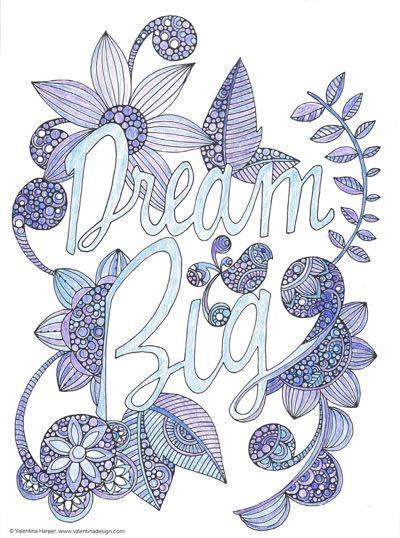
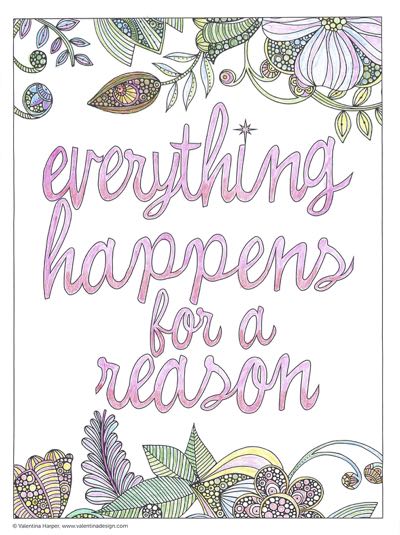
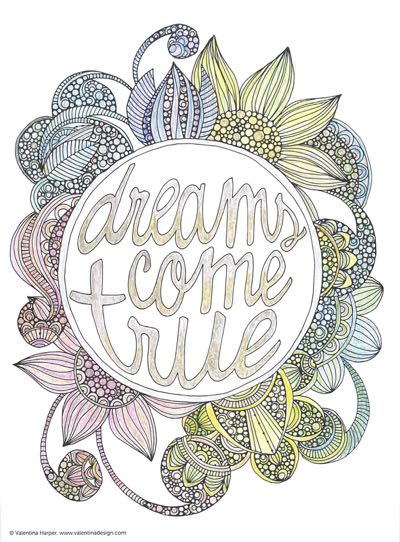
(These are all done with Prismacolor Premier pencils, though I’ve just ordered a small set of Tombow art markers to play around with.)
I’ll be starting a new knitting project soon, I’m sure. But in the meantime, I’ll continue with my coloring. Yesterday, I ordered Sonic Blooms from St. Louis artist (and friend) Kat Kissak’s etsy shop. And next month I think I’m going to order this Secret New York coloring book when it comes out.
What about you? What activity relaxes you?
Links
- NAPO St. Louis
- Shannon Wilkinson, life coach
- Organize Your Family History
- Are you interested in becoming a professional organizer?
- Ravelry
- Getting to Good Enough podcast
- Institute for Challenging Disorganization
- National Association of Productivity and Organizing Professionals
- Peace of Mind Spending








