Worth repeating: Amazon Prime, the ultimate clutter-free gift
A year ago, I wrote about what a great bargain (and clutter-free gift) Amazon Prime is. For $99 a year, I get not only free two-day shipping, but access to TV shows, movies, digital books, audio books, music, magazines, games and photo storage. I decided to run the post again this year, because I’m still thrilled by Amazon Prime. The benefits from last year remain. In checking it out again this year, I saw that I could borrow a Kindle book and synced audiobook free of charge. I love it! By the way, while I’m working on this blog post, I’m listening, free of charge, to the Hamilton Mixtape on Prime Music.

I’ve been a member of Amazon Prime for years—well over a decade, I’m sure. I first joined when pretty much the only benefit was free two-day shipping (and it cost $79 annually). Now the price is up to $99 but to me it’s an amazing bargain. The free shipping is great. But they have added some benefits that make the $99 expenditure well worth it, even you never have a thing shipped.
I’m a big advocate of giving gifts that won’t create clutter and Amazon Prime fits the bill. (Except, of course, that it would make it easy for the recipient to acquire more physical stuff…but at least that stuff wouldn’t be a hard-to-part-with gift.)
In case you’re not aware, I’ll spell out the Amazon Prime benefits. It provides so many options for accessing information and entertainment, all for $99 a year.
- Free two-day shipping. You not only get your stuff shipped free, it comes more quickly! In certain metropolitan areas, Prime Now offers free same-day delivery is available for certain items.
- Amazon Prime Video. At no additional charge, you can stream certain TV shows (including a library of HBO shows) and movies, as well as Amazon Original programming that is available nowhere else. There are some terrific Amazon Originals, including Transparent, Mozart in the Jungle, The Man in the High Castle, Bosch, and Catastrophe.
- Amazon Prime Music. I recently discovered that I can stream music free of charge and free of ads through Amazon. You can tap into curated playlists or listen to whole albums. I just realized that rather than spending $20 on the Hamilton Original Cast Recording album via iTunes, I could just stream it through Amazon Prime Music. And get this: you can display the lyrics, if you want.
- Audible audiobooks and Audible Channels. Until recently, I didn’t even know that Audible channels existed. I haven’t tried them out yet, but they’re original audio programming that look really interesting. (I’m starting to feel overwhelmed by all the options of things to listen to!) With Amazon Prime, you can stream certain audiobooks and (I think) all Audible Channels at no extra charge.
- Kindle First books*Version*=1&*entries*=0. I’ve written here about how much I love my Amazon Kindle. I read three or four books a month on my Kindle, most of which I check out from the library. Recently, Amazon added Kindle First, which provides Prime Members a monthly small selection of pre-release books, one of which can be downloaded free.
- Kindle Owners Lending Library. With the Kindle Owners Lending Library, Amazon Prime members can borrow one book per month from a limited selection of books. The one caveat is that the borrowed books cannot be read on the Kindle app on other devices; they must be read on the Kindle itself. And you must return the current borrowed book before borrowing another. I’ve taken advantage of this benefit many times.
- Prime Reading. It was only in researching this post that I learned about Prime Reading, which allows free reading of a limited (but not small) selection of books and magazines on your Kindle or Kindle app. What blew me away is that I can read, free of charge, the current issue of certain magazines, including Entertainment Weekly. I subscribed to EW for 25 years before I stopped my subscription because my aging eyes found the type too small to read. I’m taking great joy in knowing that I have access to the current issue (and I can make the type big enough to enjoy!). With a single click, I delivered it to my iPad Mini.
- Prime Photos provides free, unlimited storage space for photos. I haven’t tried it, but if you’re looking for cloud storage for your photos, it might be worth looking into.
- Twitch Prime, for gamers, provides free access to Twitch’s game-streaming service. I don’t even really know what that means, but if you’re a gamer, you might want to check it out.
This isn’t a comprehensive list. For more details, check out the Prime Benefits page at Amazon or this article from CNN, Eight Unknown Perks of Having an Amazon Prime Account.
In the past, you couldn’t give Amazon Prime as a gift. But in 2013 that changed. Click here to purchase Amazon Prime as a gift. You can purchase a year for $99 or three months for $33. Of course, one downside to purchasing a subscription as a gift is that the recipient has to re-up (or you choose to keep giving the gift). If your recipient is using the benefits of Amazon Prime, though, they may be more than happy to renew their subscription.
Put tiny tasks on your to-do list
I don’t know what I’d without a task list. I’d probably go crazy worrying about forgetting to do stuff.
Over the years of honing my own task lists and also working with clients on their task lists, I’ve come to believe in one important truth If you want to create an effective list—and by that I mean a task list that you actually cross items off of—you need to do this:
Break down all your projects and tasks to their smallest components. Add those tiny tasks to your list one by one.
For example, In the past I would sometimes add an item like, “Catch up on Quickbooks” to my daily task list. That task (really, it’s a project) never got crossed off because large tasks like that are:
- so overwhelming I want to avoid it
- not specific enough, so I have to put thought into it before getting started
- too big to do in one sitting
I now add to my list small tasks like, “Enter unentered checks from register into Quickbooks.” Or “enter deposits.” Neither of those tasks takes long or feels overwhelming, so I’m much more likely to do them.
Another example:
Instead of putting “send out holiday cards” on your task list, break that project down into individual tasks, like:
- Select photo for card (or get photo taken)
- Select card
- Add any new addresses to card list
- Order card
- Order stamps
- Write in five cards, etc.
If you break your large tasks or projects down into tiny components, bite by bite you’ll get them done. Bonus: you get the pleasure of crossing off each task as you go. For a task list that feels doable, rather than stressful, always put small tasks on it.
Alternatives to gift wrap

I just left The Container Store. This time of year, their displays feature Gift Wrap Wonderland, where they have rolls upon rolls of beautiful gift wrap. I love The Container Store, truly I do. But as I looked at all that wrap I thought to myself, “Why do people need to spend all this money and storage space just to wrap gifts?”
When I got home, I started thinking about alternatives to purchasing gift wrap. There are so many! This is the list I put together in about two minutes. Can you add anything to it?
- Gift wrap from last year
- Gift bags, rather than wrap (they take up less room and are so easy to re-use)
- One type of wrap, like kraft paper or a solid color. Then you don’t need multiple rolls.
- Newspaper comics, if you subscribe to a newspaper
- Aluminum foil
- Kitchen parchment
- The liner paper from a gift box (my favorite is the illustrated paper that comes inside my monthly Barkbox!)
- Completed pages from coloring books
- Decorated printer paper or newsprint or a former grocery bag
- Kids’ art
- Roadmaps (who uses those to navigate any more?)
- A family tree printed from your genealogy software
- Beautiful wall calendar pages from a previous year
That’s just off the top of my head. If you love spending money and storage space in your home on gift wrap, please don’t let me stop you. But when you get a little creative, you can save money, use your storage space for something else and charm the gift recipient with your creativity.
Photo by Erika G. via Flickr. Used under Creative Commons License.
Worth repeating: Holiday cards the easy way
I wrote this post two years ago. Today I will finish addressing my business’s holiday cards and I used exactly the same method, though I shortened the window by writing in 20 cards per day, rather than 10. I have 70 personal cards to send out, but I have it in hand—there it is below. I’ll get those done in the next week (or less). I love Minted and particularly appreciate their beautiful (and convenient) envelope addressing! It really helps make the process effortless!

I finished doing my business’s holiday cards this weekend. I send out about 125 cards to clients and colleagues and this year I managed to do it without stress.
In case it helps you make holiday cards easier, I’ll share my process.
- I selected a card flat non-photo New Year’s card from Minted.com and customized it with my business’s name. I put a printed backer on it, but no text. (I like New Year’s cards because they’re secular and they give me a little extra time, though I didn’t need it this year.) I also included a complementary Skinnywrap return address label.
- I uploaded a spreadsheet of the recipient’s names and addresses to the Address Assistant in my account on Minted. (I did have to use an app called Export Address Book to export from the Contacts app on my Mac.) Minted will print the names and addresses on the envelopes free of charge this year.
- When the cards arrived, I put the cards, envelopes, Skinnywrap labels, Sharpies and stamps in a container so everything would be together when I wanted to work on cards.
- Every day, I wrote a message on the back of ten cards, sealed them, affixed stamps and affixed the return address labels.
It took me a couple of weeks, but they’re all done and now all I have to do is put them in the mail!
Doing just ten at a time made this task so easy. And the fact that I didn’t have to hand address or print and affix address labels made a big difference, too.
If you use a Mac and would like guidance on printing labels directly from your Mac’s Contacts app (which is what I used to do before letting Minted do my addressing for me), this video from Ruth Davis of Mac2School shows you how.
The good news is that my professional cards are done. The bad news is that I still have about 75 personal cards to send out, but I have to wait until our puppy arrives on December 13 (squee!) so the card can sport a picture of him. But I’ve done what I can by uploading the addresses spreadsheet to Minted. Next steps will be get a great photo of the puppy, upload it to Minted and order my cards. Then I’ll do 10 at a time again. I should have it all done before Christmas but, if not, before January 1. I love that it feels so easy.
Minimize clothing clutter by renting clothes
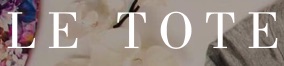
I learned this year about Le Tote , a subscription company that sends you clothes to wear and then send back to them.
For $59-$79 a month, depending on how many items you want, they’ll send you at least two totes a month. (The $59 tote contains three articles of clothing and two accessories.) Once you send back a tote, they’ll send you the next one.
How do they know what to send? When you sign up, they have you take an easy style quiz and they put together your totes based on those preferences. You can view the box before it’s sent and change the contents. If you there are items that you adore, you can buy them. Otherwise, just stuff into the prepaid return bag without laundering and mail it.
The idea boggled my mind a bit, but I talked with a client who is an enthusiastic subscriber to Le Tote. She told me that she likes that it spices up her otherwise boring work wardrobe. “Sometimes I’ll get a weekend-only option, and that’s fun too, like a sweater with a leopard on the front. It’s not something I’d buy, but it’s fun to rent.” I find that intriguing.
She also commented that the articles she receives look brand new, despite probably having been worn before. And she said she loves not having to do the laundry (who doesn’t love that?).
Another clothing rental option, which I’d heard about before, is Rent the Runway. That’s the site that allows you to rent special-occasion clothing. For as little as $30, you can rent designer dresses for four days. (They also have an eight-day rental period.) And they rent jewelry. I could see how this could be handy if you wanted to look fabulous without spending a fortune.
Having fewer clothes makes life easier, in my opinion. One of the things I love about my minimalist wardrobe is that I don’t have to make decisions. I have no problem with the lack of variety. But for people who do like variety in their wardrobe, renting clothing seems like a terrific alternative to an overstuffed closet!
Worth repeating: My love/hate relationship with homemade gifts
I wrote this post four years ago after reading an article on homemade gifts in Martha Stewart Living. The link is still live, so I thought I’d run it again. Please think hard before giving non-perishable homemade gifts. The can be really hard for people to let go of.
I’m a little bit crafty. I love beautiful, handmade items. I knit as a hobby and especially appreciate hand knits.
But I almost never give an item I’ve knitted as a gift. And that’s because I’ve seen among my clients a real difficulty in giving up an item that was a gift. And it’s even harder to give up hand-made gifts, even if they’ve never been used or loved. Sometimes the gift recipient just doesn’t share the taste of the giver.
I hate to urge people not to give handmade gifts, because I think they can be so wonderful. (I do actually gift knitted items to people who have specifically asked for them.)
The current (December 2013) issue of Martha Stewart Living magazine has an article on creating hand-made gifts. The photos are scrumptious.

This bacon jam looks delicious!
My big takeaway from the article is that there’s a wonderful middle ground between my reticence to give handmade gifts and my appreciation for the warmth and love behind handmade gifts. And that’s giving homemade edibles or other consumables. Gifts like homemade cookies, soap, condiments (bacon jam!), or the creative aromatics pictured below are fabulous ideas.

Aromatic extracts: An unusual handmade gift
One year I gave away home-baked dog treats to my friends with dogs. (If that idea appeals to you, check out my dog-treat cookbook, You Bake ‘Em Dog Biscuits Cookbook). Another year I made and gave away biscotti. I remember the year my husband was in culinary school, he made gorgeous molded chocolates for gifts.
Making and giving a consumable gift is a great idea for those who feel the urge to make something for their loved ones. It’s a gift that will surely be appreciated. And one that won’t become clutter.
Photos by Maria Robledo. Courtesy of Martha Stewart Living. Copyright © 2013. For the instructions on making bacon jam and aromatic extracts (and other great things), see Love to Give: Handmade Holiday Gifts.
The freedom of Inbox Zero

I’ve posted here before about how I achieve Inbox Zero. For years, I had an Inbox Zero habit, so that at the end of the workday, there would be no emails in my inbox. I have to admit that this year I let it slide. In recent months, my goal was 20 emails in my inbox at the end of the day, rather than zero. That proved to be an unsatisfactory goal—it deprived me of the thrill of an empty inbox. Until recently.
Two weeks ago, I emptied my inbox. I made the decisions necessary to move or delete messages. I forwarded some emails to Evernote so I could create reminders and then archived the emails.
Almost without exception, at the end of each day since, I’ve had an empty inbox. (A couple of days I left one or two messages in there to act on in the morning.) This makes the beginning of the day so much easier, since most of the emails that come in before I get up are spam (many them in Italian, weirdly) or news sources I read with my coffee. It’s easy to delete the spam and read, then delete or archive, the news.
I’ve had people scoff when I mention Inbox Zero and how much I enjoy it. I’ve seen organizing experts I respect writing that it’s not an achievable or worthy goal. But I’m here to tell you, my life is so much easier when I maintain my Inbox Zero habit.
Here is why I love emptying my inbox at the end of the day:
- It forces me to make decisions about the emails I receive: I either respond, archive, delete, or file each one. (I file very few emails; I archive most of those I want to keep and find them with a search.)
- It prompts me to get rid of junk and unsubscribe from emails that don’t serve me.
- It means that nothing gets lost in my email inbox.
- It discourages procrastination—if I want to get the email out of my inbox, I need to act on it. So I’m a prompt responder to people who reach out to me. That’s good for business (and personal relationships).
- It gives me visual peace and a feeling of accomplishment. Every day.
The best part is that when I have only one day’s email accumulation, it takes me less than five minutes to empty my inbox on a typical day.
I encourage you to give it a try. If you have a lot of emails in your inbox, here are some ideas for getting down to zero without too much angst.
- Sort your emails by sender and delete or file as many as you can.
- If emails remain in your inbox because they require action, consider putting those actions on your task list, rather than using your inbox as a task list.
- Use the tools at your disposal, like flags in your email client, or forwarding emails to Evernote and set a reminder or try Boomerang, if you use gmail, to help you keep track of emails without having to keep them in your inbox.
- Act on emails as you read them, rather than letting them languish and clutter up your inbox.
- Make ample use of the Archive feature of your email client to get emails that you want to keep but don’t require a reply or action out of your inbox.
Trust me, dealing with email is easier with a streamlined inbox. Inbox Zero is not only achievable, it can be easy to maintain when you commit to it. I’m so glad I’m back on track with it.
(Illustration by Haberdashery Badges via Flickr. Used under Creative Commons License.)
Search
Recent Posts
- Budgeting and decluttering: It's all about priorities
- Today's truth bomb
- Worth repeating: Labels in the refrigerator
- The meat of my Bullet Journal
- Worth repeating (again): Getting past "I might need it some day"
- Furthering your goals one tiny step at a time
- Repeating spreads in my Bullet Journal
Tags
Links
- Shannon Wilkinson, life coach
- Ravelry
- Are you interested in becoming a professional organizer?
- Institute for Challenging Disorganization
- Peace of Mind Spending
- Getting to Good Enough podcast
- NAPO St. Louis
- Organize Your Family History
- National Association of Productivity and Organizing Professionals








