Special sale on my Organizing Guides!
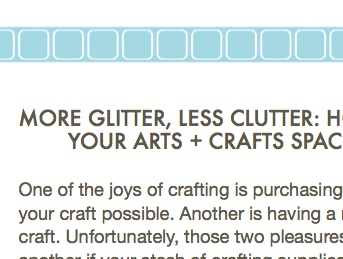
I recently had the immense pleasure of working with Alexandra Franzen, an outrageously imaginative and intuitive marketing writer, in one of her Velocity Sessions. One of things I asked her to help me with was the titles and descriptions of my Organizing Guides, the series of concise downloadable PDFs I wrote and introduced in 2010.
As you can see from the new titles and descriptions page, Alexandra has a much greater gift for writing sales copy than I do. I love what she came up with!
Alexandra helped me in other areas of my website as well, particularly the About Janine page. I love how, after spending just a couple of hours talking with me, she captured my essence and message. I’m so appreciative.
To celebrate these kicky new Organizing Guide titles, I’m offering a limited-time sale. Buy one guide at the regular price of $9 and choose a second one free of charge. Just use the coupon code VELOCITY at checkout. This will expire at midnight central time on Saint Patty’s day, March 17.
Getting a handle on task management
I’m a bit obsessed with trying to find a great way to stay on top of my tasks. I find that when I’m a task-management groove, life is good. But when a system stops working for me and I get into task-management limbo, I feel out of control and tense.
That happened recently. I found myself drifting through the day, working on urgent items but not being very focused. I tried to use electronic task management tools, like WorkFlowy and Wunderlist. I was drawn to how they could sync with my iPhone, so I’d always have my list with me.
But I’m convinced I’m someone who really likes to use pen and paper for tasks. I’m fine with an electronic calendar (more than fine, actually…I love it), but for tasks, give me the scratch of pen on paper.
So in January I created a “Today” form that’s been working for me well. Each evening at the close of the work day, I write down the top four things I want to get done the next day. Four seems like a reasonable number to actually accomplish, and it’s an easy way for me to prioritize. (I put an asterisk next to the Current Initiative, aka the thing I want to do first.) In addition to the top four tasks, I have a checklist of tasks below that I strive do daily. Things like blogging, social media, entering Quickbooks data. I also try to get a bingo every day.
Here’s a picture of the blank form. I have to say, it’s working for me.
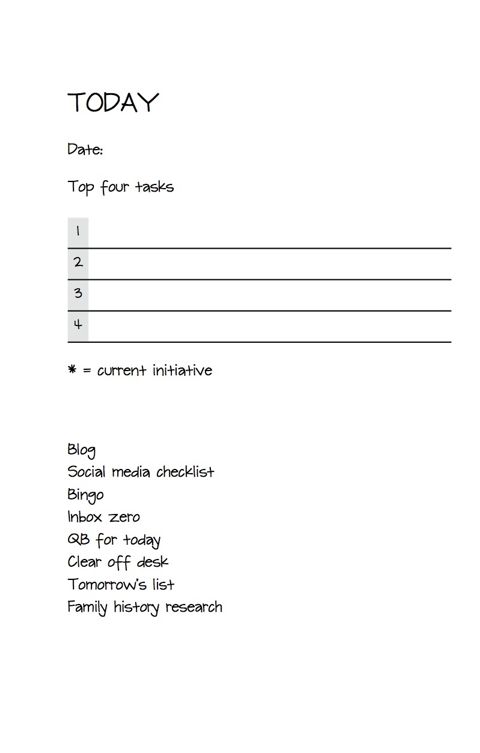
On Sundays, I also create a list of priorities for the week. I write them on an index card and use a note card holder from Levenger that I bought 15 or more years ago to keep them in my face. I’ll often put a daily or project card there as well.
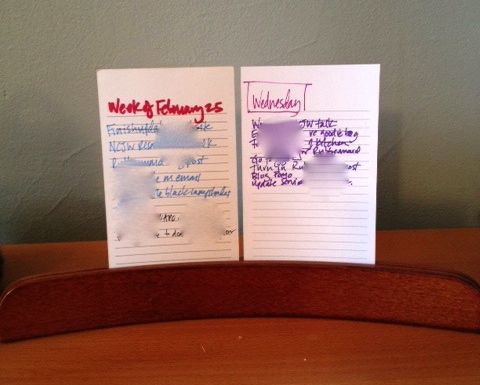
The combination of these two things, plus a social-media checklist form I created, has kept me feeling more in control. And that’s a nice feeling.
Incidentally, yesterday I read an blog post from my favorite time-management guy, Mark Forster, about his simple and effective system for task management. He has you keep a list of three things to do, in the order in which you intend to do them. Once you’ve done two, you cross them off and add two more to the list. It’s that simple. I’m testing it out today, and I’m finding it amazingly effective. But then again I always find Mark’s systems effective on the first day I try them. So I’ll keep experimenting and write a post here in a couple of weeks and let you know how it goes.
Corralling the cords
Cords. They have been the bane of my organizational existence for quite some time. They’re a necessary evil, but they can be so unsightly.
A couple of years ago, I blogged about using the CableBox from BlueLounge to improve the cord mess in a certain part of my office.
It’s the cords that lead to my desk that have been making me nuts lately.
Here’s the lay of the land: I use a MacBook Pro, which sits to the side of my desk on a little desktop writing desk. I have an external monitor, which is connected via HDMI cable and an ugly mini-display-port-to-HDMI adapter. Also connected to the laptop are the power cord, an external hard drive and, on occasion, a scanner. At least several times a week I disconnect everything and use the MacBook Pro elsewhere. I have an external keyboard and mouse, but they are wireless.
On my desk, I also have a network router to which a printer and a device for our home security system are attached.
I recently took a photo to share with Jen Hofmann at the beginning of our work together in her Workspace and Studio Redesign program. It shows how ugly things were looking.

The desk and its cords were crowded and messy.
Then I got rid of extraneous stuff on my desk, which really simplified things. And this morning, I started realizing that many of the cords I had around were obsolete. The phone cords for my landline. A power cord for a stereo system I used to play my iPod on. A random component cable. Those were on the floor near the surge protector. It felt good to get rid of them.
So I’m feeling better about my cords. Here’s an after shot. It’s not amazing, but it’s an improvement.

The cords are more under control.
I wanted to show you some of the individual solutions that are working for me:
- I affixed this cord organizer from Rolodex (which they don’t appear to sell any more, but here’s one on eBay) to the edge of the desk, so that when I unplug my computer, the cords don’t fall to the ground.

- I like to keep an iPhone USB cord handy, but I don’t need it plugged in all the time. So I used a little felted bowl I knit to hold it, along with a couple of those power block adapters Apple provides to you don’t have to take a super-long cord when you travel.

- The BlueLounge CableBox on my desk streamlines the cords that need to pass through from devices to my computer.

- My scanner’s cord is much longer than I need, so I used this CableClip to bundle it so it can rest out of sight behind the scanner.

Other strategies I use that don’t photograph so well:
- I have a channel attached to the underside of my desk that keeps the power cord for my computer, which is connected at the floor, from dangling. I got that at IKEA (where I also got my desk) many years ago.
- I used a binder clip to gather up my monitor’s HDMI cable (you can see it in the second picture above), but I realized this morning, that I should just buy a shorter HDMI cable. So I invested that $7 at Amazon this morning.
All in all, this combination of cord accessories plus minimizing the cords makes me feel like things are a little more under control. And I haven’t felt that way about my cords and cables in, well, ever!
I love Leonard Cooper, the Jeopardy teen tournament champ
My husband and I watch Jeopardy! every night, but we’re a little behind in watching our recordings. Wednesday night, we watched the finale of the teen tournament. We were rooting for Leonard Cooper, the cool, smart kid from Arkansas with the awesome Afro.
(I love that his name is like an amalgam of Leonard Hofstadter and Sheldon Cooper from The Big Bang Theory.)
The teen tournament has a two-part final with the scores from both episodes combined to determine the first, second and third place winners. The winner receives $75,000. Leonard did poorly in Final Jeopardy on the first night, so he had only $3,000 coming into the second night. By contrast, the leader had $19,000 and the second-place contestant, $17,600. So the odds were stacked against Leonard.
In among the boldest and most impressive playing this Jeopardy fan has ever seen, Leonard had an amazing come-from-behind win. He may be my favorite contestant ever.
Watch this little montage to see what I mean.
Here’s a great interview with him. He’s going to be a great doctor.
I’ll get back to writing about organizing next week.
I'm (finally) on the Pinterest bandwagon
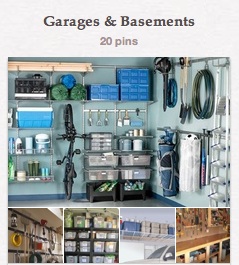
I have to admit, I’ve been a little slow to the game with Pinterest, the online pinboard social media site that’s swept the nation. Lots of my friends have been loving it for years, but in the past, I’d go to the site and scratch my head trying to figure out how it could be useful to me.
I recognize that it might have social-media value, in terms of upping my visibility on the internet or drawing people to my website. I even have a Pin something on Pinterest square on my Bingo board . (That made my friend, Aby, an expert-level Pinterest user, laugh.)
This year, I finally get it. In the past month, I’ve been using Pinterest for three different projects, and I’ve been benefitting from a friend using it:
- I’m giving a talk on March 23 on basements and garages and using Pinterest to gather together my basement-and-garage organization suggestions. I’ll share that board with the audience members.
- I helped a client find solutions for adding a shower to her claw-footed tub and Pinterest was the perfect way to gather ideas. Once I settled on a kit to order, I had the webpage for that particular product instantly available.
- I’m working with Jen Hofmann of Inspired Home Office on revamping my work space. Rather than creating a collage to identify and share with her my aesthetic preferences, I created a home offices pinboard on Pinterest. So much easier and enjoyable (for me) than glue and scissors!
In addition, my friend Geralin Thomas, who does wardrobe consulting, has created a pinboard just for me. She adds outfits she thinks would look good on me. I can just pull it up on my phone when I’m shopping. It’s heaven!
Now that I’ve gotten over whatever barrier was making me resist Pinterest, the possibilities are opening up. I can see using it to:
- Find client-specific organizing solutions online and share it with the client
- Replace bookmarks for many websites
- Share something from my blog
- Gather knitting project ideas
- Keep track of book recommendations
- Plan a vacation
If you’re on Pinterest, my name there is simply Janine Adams. Feel free to follow my boards!
Eliminating the extraneous
I recently signed up for the fabulous Workspace and Studio Redesign program offered by Jen Hofmann of Inspired Home Office.
In the eight years since I last rearranged the furniture in my home office, I’ve spruced it up a couple of times (with the help of friends), but I’ve been feeling like I’d like to change it up a bit more. When I read about this program, I hopped on board.
Jen and I had our first session last week and she helped me realize that I have a lot of extraneous stuff in my office. While I had worked on clearing out and organizing the two closets in my office, I hadn’t done a thing about my desk, which was starting to close in on me. Stuff was there by default.
(Incidentally, I think one of the reasons I’ve been having trouble keeping up my clean desk habit is that so many things actually were residing on my desk that the clear space felt like it was shrinking.)
My assignment from Jen was to touch everything on my desk, as well as the stuff I can see while I’m working, and evaluate it based on the question, Does this represent who I am and where I’m going?
On Saturday, I got to work and it was absolutely liberating! I have a teak desk organizer that we bought in the early 90s. It’s been on various desks in the house, and on this desk in particular since at least 2001. I realized in talking with Jen that there were only about four things in it that I actually used on a regular basis.
So I took it off my desk. Now my desk contains only the essentials. I did keep a little decorative dish that contains sea glass I picked up on my trip to Barbados in November. And I added a felted-wool bowl I knit that at the moment contains my Valentine’s candy. Those two things make me happy.
Here’s a set of before and after photos.


Talk about more visual peace! As you can see, I also cleared off much of the stuff on the bulletin board above my desk, though I haven’t exactly artfully arranged it.
There will be more evolution (I have two more sessions with Jen), but I had just to share the progress I made in a just a couple of hours on Saturday.
It’s been amazingly easy to keep my desk clear since then. (I’m so motivated!) In the morning, my uncluttered desk greets me with open arms.
Pictures speak louder than words
As I mentioned on Monday, our orange tabby cat, Joe, passed away a week ago. Friends have been asking us whether our standard poodle, Kirby, is missing his little buddy.
Perhaps.
But I can show you one thing he’s not missing: Joe The Intimidator’s practice of staring at Kirby in order to bully him out of his favorite chair on a nightly basis. I documented it a month or so ago.

Kirby's enjoying a nap in his favorite chair.

Joe makes his move

Joe is the victor.
The 60-pound weight difference didn’t matter to Kirby. Joe was someone to be respected. We miss you, Joe, but it’s nice to see Kirby enjoying his chair again.
Links
- NAPO St. Louis
- Shannon Wilkinson, life coach
- Peace of Mind Spending
- Are you interested in becoming a professional organizer?
- Ravelry
- National Association of Productivity and Organizing Professionals
- Organize Your Family History
- Institute for Challenging Disorganization
- Getting to Good Enough podcast








