A year of good enough

Tomorrow marks the one-year anniversary of Getting to Good Enough, the podcast I co-host with my good friend and life coach, Shannon Wilkinson. I can’t believe it’s been a year already!
The idea of the podcast, which is all about letting go of perfectionism so you can do more of what you love, is all Shannon’s. She approached me in April last year, suggesting we start a podcast together. I didn’t know the amount of work that would entail, but I thought it sounded like fun. For several years, Shannon and I had had a weekly accountability phone call together (which sometimes included other people) but for a variety of reasons that had fallen by the wayside. Podcasting seemed like a great excuse for us to talk every week.
After a brief discussion, we decided to go for it. And we made a solemn vow to one another: If making the podcast stopped being fun for either of us, we’d stop doing it.
I’m happy to report it’s still fun! Shannon and I record weekly. She does the (minimal) editing and I do the show notes and publication. We keep a list of topics and usually decide at the end of a recording session what we’ll record next, though sometimes we don’t decide until sit down to record. We don’t spend time prepping, beyond a brief conversation just prior to recording. We really have let it be easy.
We’ve never missed a week, though we did intentionally re-run the premier episode (Done is Better than Perfect ) over the holidays. We’ve produced one product for purchase, Good Enough Goal Setting. (Oh, and a mug.)
It’s been really interesting looking at life through the filter of good enough vs perfect. As we say at the top of the podcast, I’m naturally good at good enough (I’m really not a perfectionist at heart), but I’ve discovered that in some areas of my life I do have some perfectionistic tendencies. Now that I’m keeping an eye out for them, they pop out at me and I can usually shift to a good enough mentality. (Shannon and I discussed how a year of podcasting on this topic has affected us in Episode 52: A Year of Good Enough.)
We’ve been delighted to receive some great feedback on how the podcast has helped people. (Check out the comment on this Instagram post from @bn.mhcn. It made our hearts sing!)
Getting to Good Enough has been more popular than we ever imagined: In less than a year, there have been more than 60,000 downloads. (What?!) Those downloads have come from every continent except Antarctica. If you know anyone in anyone in Antarctica, please tell him or her about the podcast and ask for a download!
Shannon and I have even applied to speak at a podcasters’ conference! Fingers crossed.
If you haven’t listened to Getting to Good Enough, I encourage you to give it a try. You can subscribe at Apple podcasts, Google Podcasts or Spotify. You can also listen to the podcast, and read show notes, at our website, Getting to Good Enough. If you listen, please consider rating and reviewing at iTunes. That helps a podcast be found more easily.
If you’ve thought about starting a podcast yourself, keep an eye out here because I’m working on a blog post about how we used a “good enough” mentality to start the podcast with minimal effort and angst. We were able to go from idea to publishing our first three (fully realized) episodes in under two months. It doesn’t have to be hard.
Nine ways I use Trello
I’ve been noodling around with Trello for about a year now. I’m still using Evernote for keeping track of lots and lots of things but I’ve always found its user interface to be something to be tolerated, not embraced. Trello is quite the opposite—it’s lovely and provides tools to make it even lovelier.
In July last year, in a post called Using Trello for task management, I detailed some of the reasons I enjoy Trello. Today, I want to talk about how I use it.
Here’s a screen shot of the Trello board I created to plan my upcoming genealogy research trip to Kentucky. Each board has lists (columns) and each list contains individual notes. There are tools within the notes, like checklists and the ability to attach documents and photos, that make them very flexible and useful. You can also easily drag around notes and lists.
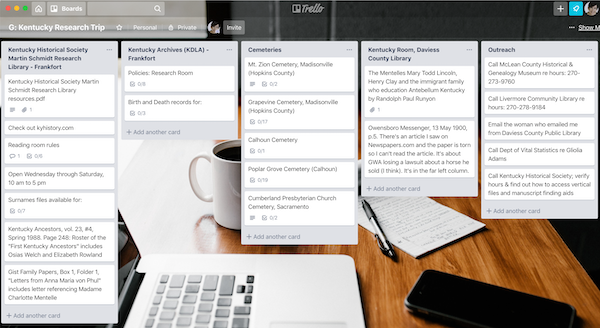
That Trello board is one of many I’ve created. Here are the nine boards I use most frequently:
- Various task-management boards. One thing I love about Trello is that I can create a variety of task management boards based on my needs and my mood. I have detailed ones that allow me to plan by the hour, some by category, a kanban board, and at least one with a bit a built-in fun. My current favorite is Chinese menu – humane version (I created it after writing this blog post about a humane task list.)
Here’s a peek at that one. (I don’t want to include screen shots of all of them, so these will have to do.)
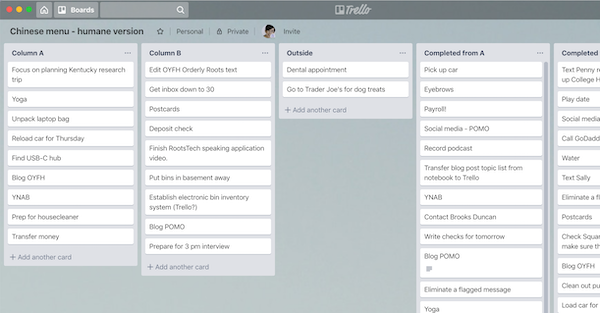
- Blog post planner. I drop ideas into this board, with a list for each blog and lists for completed posts. When I’m inspired, I use it to plan posts for the upcoming week or two. I also use it as an area to jot down content for those posts. I used that board to plan this post!
- Kentucky research trip planner (pictured above). This is not only helping me plan, but it will be very handy when I’m on the trip visiting various repositories. I’ll be able to tell at a glance what I’m looking for at each place.
- Recommended organizing products. As a member of the National Association of Productivity and Organizing Professionals, I’m privileged to have access to the wonderful online conversations among members. Often, products are recommended that I’m not familiar with. Trello has provided a great way to keep track of those because I can easily include a photo and it’s easy to access on my phone when I’m with a client. I organize the lists on that board by part of the house the product pertains to (kitchen, bathroom, etc.).
- Client projects. I create a board for most of my team-organizing clients. It’s a spot where I can stash pictures, communications, keep track of team members and also make sure all the tasks in the process are completed. It’s especially helpful when someone else is leading the team. In that case, I share the board with the team members.
- Employee time cards. Each of my two employees has a list in the POMO Admin board where she tracks her time, one card per work session. I consult those cards when doing biweekly payroll. When a card is paid, I move it to a Paid list, so it’s easy to for me to do payroll.
- Annual goals. I created a 19 × 2019 list, as suggested by Gretchen Rubin on her Happier with Gretchen Rubin podcast. Trello is a great place to stash that.
- Sleep tracker. As I’ve entered middle age, sleeping isn’t easy as it once was. In an effort to figure out what is promoting good sleep, I created a sleep tracker Trello board. Each morning when I wake up, I create a card reporting how well I slept, how long I slept, and the factors that might have contributed. (Did I take melatonin? Did I drink wine? Was the room too hot or too cold?) I apply a label (good night, bad night, neither good nor bad). I can tell at a glance how well I’m sleeping and some day I might dig into the data to determine what’s contributing to a good night’s sleep.
- My Kindle library. I’m just starting this project (and will blog about it when done). I have the hardest time keeping track of the books on my Kindle. A couple of years ago, I tried (and failed) to use Evernote for that purpose. Trello just might be the answer. (I’m inspired by my podcast co-host Shannon Wilkinson who’s using Trello for to track the books she’s reading. We talked about it on Episode 52 of Getting to Good Enough and there’s a picture of her board in the show notes.)
Trello is easy to use, flexible, beautiful and free. If you’re itching to switch up how you keep track of stuff, I’d encourage you to check it out!
Worth repeating (again): Regifting
I wrote this post in 2013 and am still enjoying the painting my relative passed on to me. In fact, a couple of years later, another cousin of my mother’s gave me a painting by my grandmother that she had been given and I hung it up with pride. I so enjoy living with these two paintings. If you have unloved items in your home that you can regift to someone who will appreciate them, I urge you to let them go and make someone happy.
I know from working with clients that people have a very difficult time parting with items that were a gift.
When this comes up with clients, I always urge them to ask themselves whether the gift giver would want them to keep an item that they don’t use or love. (Usually the answer is no.) Then I encourage them to give the item to someone else. That someone else could be a stranger (via a charity) or someone they know.
Recently, I met my mother’s first cousin, Penny, for the first time. (We actually met once as kids, but that’s a dim memory.) I was traveling to western Missouri, so I contacted Penny, with whom I’d become reacquainted via email thanks to my genealogy blog. We arranged to spend the day together. (You can read about that fun family reunion on my genealogy blog, Organize Your Family History.)
As we were making the arrangements, Penny offered to regift something to me. She offered me an oil painting that was painted by my grandmother (Penny’s aunt).
To me, this is a perfect example of the power of regifting. Penny is moving and is starting the process of editing her belongings. My parents have my grandmother’s paintings and I imagine I’ll inherit at least one, but this is the first time I’ve been offered one.
Here’s the painting:
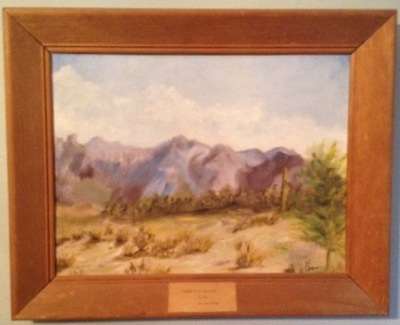
"Serenity is the Mood," by Sue Brown
The painting is not exactly my aesthetic. But it was painted my beloved grandmother, whose late-in-life love of painting was a big part of my childhood. I promptly hung it on the wall of one of my home offices. And I cherish it.
If you have items that you don’t cherish or use, but you’re hesitating to let them go because they originally came to you as a gift, please think about happy someone else might be to own that item.
I hereby give you permission to regift!
Creating an anchor on your desk
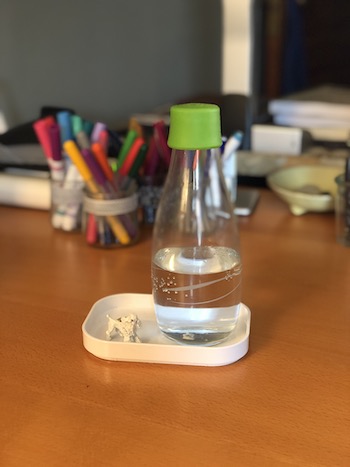
On social media, I saw a link to a New York Times Wirecutter article called Tame Your Desk Clutter With This One Simple Trick. You can bet I clicked on it.
The article, which is definitely worth a read, suggests using small Muji plastic trays to place random small items in to corral them. (That’s the one simple trick.) To be sure, a desk surface can attract small items that can feel hard to keep in check.
In organizing, we call this anchoring. If you put a tray or basket under a more-or-less random pile of stuff, it feels orderly. Think salt-and-pepper shakers and other tabletop paraphernalia. They can feel scattered if unanchored but if a tray is placed underneath, it feels organized.
I found myself wanting to buy one of these little Japanese trays and give the concept a try on my desk, though I don’t have a whole lot of desk clutter (this week, anyway). When I was at the Container Store, I picked up a Compact Plastic Lid/Tray. It’s part of a set of containers, whose lids are sold separately, that come in four sizes. I bought the Extra Small size (5 5/8” × 3 7/8” × 3/4”) though I would have purchased the Small lid (7 3/4” × 5 5/8” × 7/8”) if they’d had any in stock.
I have two little items on my desk that make me smile (a metal poodle, which my husband gave me to represent Bix when getting Bix was my birthday present four years ago, and a little metal disk I found on the street that says “Hello Sunny”). They used to live on my monitor stand, but when I got a new monitor I emptied and moved the stand. So these items were floating free on my desktop. I put them in the little tray, along with my water bottle (also from the Container Store back in the day) and I have to admit the whole thing makes me happy! My water bottle feels less likely to be tipped over and less like clutter. And my little poodle stays visible.
What do you think of this concept? I’m not sure it’s life changing, but it was a fun experiment for me.
Worth repeating: To work or not to work on airplanes?

I’m flying to the Pacific Northwest on Saturday, so this is a timely article for me. I originally wrote it five years ago (almost to the day!) and I still have the same quandary when I travel. Re-reading this post makes me want to take it easy when I’m on a plane.
I’m at the end of a week-long trip and this morning I get on an airplane. This has been a fairly leisurely trip, not too work intensive, and I’m pretty mellow and relaxed. But on Monday, I’ll have to hit the ground running.
So the question is, do I try to focus on work while I’m traveling and play a little catch up? Or do I take it easy, enjoy my novel and carry on the mellow feeling until Monday. (I’m traveling this morning to Ohio for a family bar mitzvah, so I don’t get back to real life until Sunday night.)
Ordinarily, I think I’d write out a to-do list and see how much I could get done, especially since I personally find airplanes a great place to concentrate.
But last week, I read an interview on Lifehacker with Evernote CEO Phil Lubin and I took note of this statement:
I don’t work on airplanes. I sleep, I play Minecraft, I read (non-work stuff), I watch movies, I daydream. I don’t work. It’s great. Makes me look forward to that 13 hour flight to Japan!
I found that pretty inspirational. Lubin goes on to say, “Sure, I lose some productivity on airplanes, but getting rid of all the pre-flight dread more than makes up for it.”
I’m not sure I have pre-flight dread, but I do get a little caught up in making sure I have everything with me to get done what I feel I need to do. If I let go of that and just pull out my Kindle and enjoy a book, my trip might become less stressful and more enjoyable. I’ll have my iPad, so I can take some notes if I’m inspired. And on this particular trip, I have a four-hour layover, so perhaps I’ll consider doing some work then. Or not.
I think the notion of having an “I don’t work on airplanes” mentality fits right into my “Let it be easy” mindset.
What about you? Do you work on airplanes or take it easy?
Photo by Julian Eilert via Flickr.
Words of wisdom from Project Runway
I love watching Project Runway and its companion series, Project Runway All Stars. (Never mind that I’ve never been called a fashionista.)
Earlier this year while watching All Stars I heard one of the contestants say something so wise I had to jot it down.
Here it is:
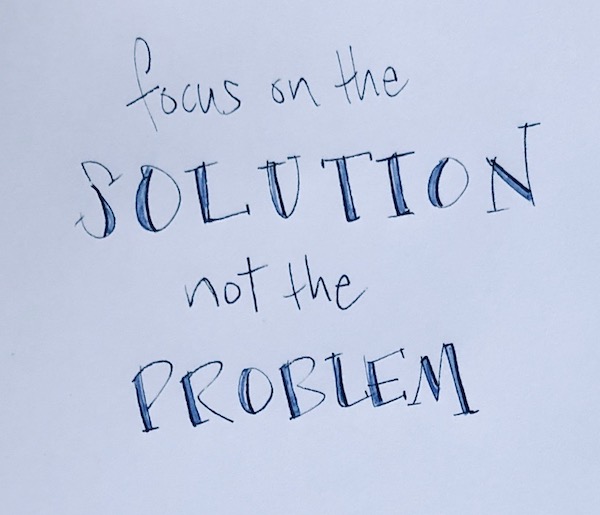
When a problem’s been thrown in my path, I try to keep these words in mind.
Sometimes you hear profound things where you least expect to!
Keeping a humane task list
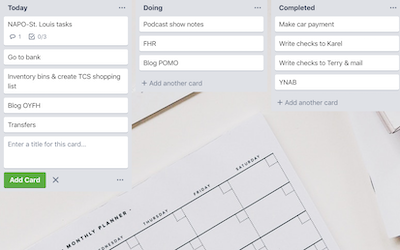
One day last week I had a long list of work- and home-related things I needed to get done. I created a list in Trello, using my Time Block board. With this board, I divide the day up into two-hour time blocks and assign tasks to accomplish in each block.
It was a very ambitious list. And I got a lot done. But by day’s end, I was disappointed. And it was all because of the expectations I’d set up for myself.
I had 31 tasks on the list. Nine remained undone. Sadly, I was dissatisfied at the end of the day because I focused on the undone tasks. That’s right—I checked off 22 tasks and I focused on the nine I didn’t check off. That’s not humane.
The problem was that I’d set myself up to fail, not succeed. I assigned a time for each of the tasks at the beginning of the day. But my days aren’t that predictable. (I bet yours aren’t either.) And by 10 am I was already behind. And I spent the day trying to catch up.
Given that I had so much to do, I think that I’d have been better served by a kanban-style board and trying to be more realistic about what I could actually accomplish in a day.
Here’s how a kanban board works: You create a three-column board—it can be in Trello or on a piece of paper or a clipboard or a white board. Write a realistic number of tasks in the left-most column, titled something along the lines of “To do.” In the center column, labeled “Doing,” you place no more than three tasks (selected from the list in the first column), which helps maintain your focus. The right-most column is labeled “Done” and the tasks you accomplished are moved there. When you’ve finished a task, you can move a new task into the Doing column. Trello is a great tool for this (that’s a board of mine pictured above). I know from experience how rewarding it is to watch the list of accomplished tasks grow while the to-do list shrinks.
I want to end my work day feeling good about what I got done, not bad about what I didn’t accomplish. I’m going to work hard to create more humane task lists!
Search
Recent Posts
- Budgeting and decluttering: It's all about priorities
- Today's truth bomb
- Worth repeating: Labels in the refrigerator
- The meat of my Bullet Journal
- Worth repeating (again): Getting past "I might need it some day"
- Furthering your goals one tiny step at a time
- Repeating spreads in my Bullet Journal
Tags
Links
- National Association of Productivity and Organizing Professionals
- Are you interested in becoming a professional organizer?
- Peace of Mind Spending
- Organize Your Family History
- Ravelry
- Institute for Challenging Disorganization
- Shannon Wilkinson, life coach
- Getting to Good Enough podcast
- NAPO St. Louis








